LinkedIn’s Ad Targeting Options – How to Target Your Audience
What are LinkedIn’s ad targeting options for, and how do they work?
We’ve set up a list of these options and laid out some guidance on how to use them to help your campaign strategy get better results. Learn how to target customers on LinkedIn using a variety of targeting factors that can help you narrow in on specific audiences more suited for your business.
LinkedIn can be a hugely important channel for businesses focusing on B2B outreach or that are looking to reach key decision makers within another organization. But why does LinkedIn matter so much?
Optimizing your LinkedIn marketing strategy with LinkedIn’s list of audience targeting options means you’ll be able to narrow down your budget to focus on potential clients that are more likely to convert or audiences that traditionally have a better success rate for your ads. And with nearly 700 million active users, LinkedIn has become a major social media platform for corporate connections. It is the second most popular platform for B2B marketing, and its ads boast conversion rates that are 3X higher than other ad networks, including Google Ads.
All this means that LinkedIn ads can definitely be worthwhile. Here’s how you can work with it’s targeting options.
How to target customers on LinkedIn
Setting up targeting is done in your Campaign Manager portal and is done at the campaign level.
If you are new to digital advertising in general, these different ad targeting options can be overwhelming. Our first recommendation is always to sit down and think about who it is that you want to reach. Once you have hashed out all the details you can begin to go through the targeting facets to begin trying to reach your desired audience.
If you are still having trouble figuring out which combination of targeting facets works best, you can try starting off with one of LinkedIn’s audience templates. Audience templates can help you target your desired audience based on job titles, recent grads, and more, without having to go through and guess the perfect mix of targeting options.
If you are unsure which mix of LinkedIn ad targeting options is best, you can also test different campaigns at the same time to see which is more successful. By testing two similar campaigns, you can make note of which combinations are more successful in reaching your target. Start by only changing a few different facets at a time and keep refining from there to discover the best way to reach your audience.
Running multiple different campaigns at once can also help you broaden your reach so it’s never a bad idea to test a couple campaigns at the same time while changing things such as titles or interests.
Lastly, you should always be careful to avoid hyper-targeting when using LinkedIn’s advertising targeting options. As with any digital marketing campaign, a limited scale will hurt your campaign performance and limit your reach. Campaign Manager will show you your estimated reach as well as a suggested range when you are building your audience, but it will also notify you if your audience becomes too narrow.
Finally, you are limited to 100 selections for demographic based targeting options.
LinkedIn’s recommended rule of thumb when you are starting out is to keep the target audience over 50,000 for Text Ads and Sponsored Content and over 15,000 for Message Ads. In fact, it’s good to note that this level of targeting works across all of LinkedIns ad types.
This means you can find LinkedIn advertising targeting options for:
- Sponsored Content ads, or ads made with sponsored content that appears in user feeds. These also include other ad sub-types like image ads, video ads, and carousel ads.
- InMail ads, or ads that can be sent to individuals directly through LinkedIn’s messenger.
- Text ads, which are ads that are based on the pay-per-click ads modeling and look like regular text based ads, featured in the sidebar.
When you log into your Campaign Manager you’ll be prompted to select an objective for your ad campaign.
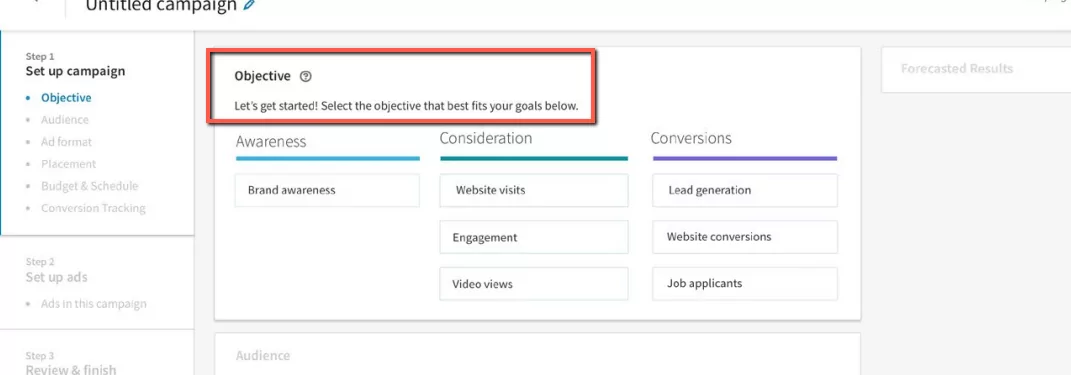
Next you’ll define your target audience based off the options below and what your objectives are. The LinkedIn Campaign Manager will even suggest ad types based off of your objective.
What are LinkedIn’s audience targeting options?
If you are an experienced digital marketer, you are probably familiar with different targeting options on different social networks. For most social platforms you target people based on interests or demographics, however, with LinkedIn you target people based on what they do professionally.
1. Location:
Location is the first and only mandatory LinkedIn ad targeting option. You can start specific with a city or metropolitan area or start broad and target people by state or country. This targeting option allows you to reach people based on the location listed in their profile or based on their IP address. You can also choose to exclude locations which can be helpful for reaching people who aren’t already familiar with your business.
2. Company:
Company is the first of the optional targeting facets and it contains a number of targeting options to choose from. You can target by company connections, industry, size, name, followers, and more. Many of these targeting options are pretty self-explainable so we won’t go in depth on the uses.
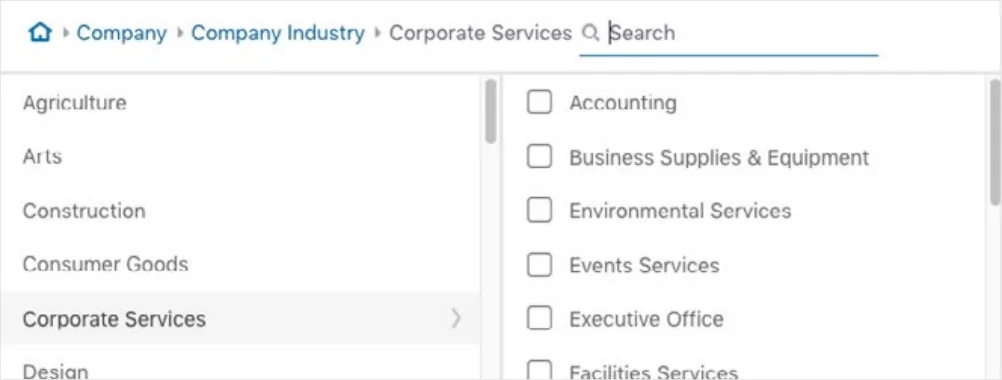
Company connections allows you to reach any 1st degree connections of employees at the companies you select. Please note that this option will only work for companies with more than 500 employees.
Company industry lets you target the primary industry where a user is employed.
Company size allows you to reach users based on the size of the company where they are employed. This targeting option is determined by the number of employees listed on the organization’s LinkedIn Page.
Company name lets you target users based upon what they list as their employer. Like company size, this option is also based on LinkedIn Pages that are maintained by the company employees.
The company followers option allows you to target your own page followers. In order to utilize this LinkedIn ad targeting option you need to first link your ads account with your own LinkedIn Page. If you don’t use this facet, however, all your campaigns will automatically reach both followers and non-followers.
3. Demographics:
The demographics LinkedIn ad targeting options have two separate targeting facets including member age and member gender. Member age is only an estimation based on user’s profile information while gender is a determination based on what they put in their profile information.
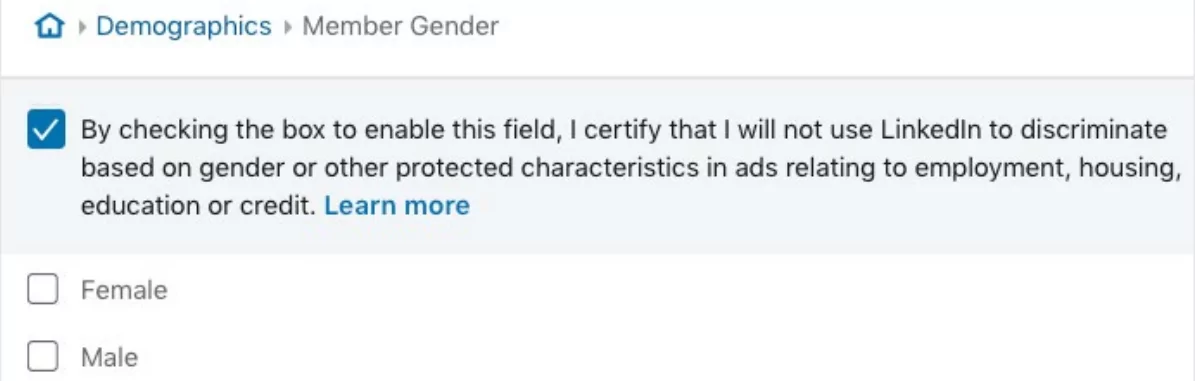
4. Education:
The education options allow you to select from different targeting facets for fields of study, member schools and degrees. Fields of study is focused on the major area of study within a member’s degree and the option reaches people based on what they selected for their degrees.
Member schools lets you target based on the school, college or university where a member completed courses and degrees lets you target them based on the rank they achieved at their learning institution.
5 Job Experience:
There a number of different LinkedIn ad targeting options available when it comes to targeting based on a user’s job experience. First you may target members based by their job function which is based on the standardized grouping of whatever job title entered by the member.
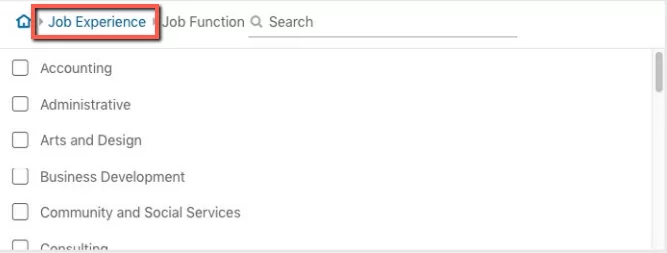
Job seniority lets you target users by their rank and influence in their currently listed position and job titles lets you target them by what they list as their current title. Each time a user updates their profile roles, the titles are then grouped by LinkedIn algorithms and organized into standardized titles.
Member skills helps you reach users who have listed relevant keywords found in the skills section that indicate their expertise in that area. These include member entered skills, skills mentioned in their profile text and inferred skills based on what they already have listed.
Last is the years of experience targeting facet. This option lets you target them based on the years of experience they accumulated. LinkedIn also excludes gaps in experience and doesn’t double count overlapping experience so you wouldn’t have to worry about those affecting your ads.
6. Interests and Traits:
Lastly the interests and traits LinkedIn ad targeting options allow you to reach members based on groups that share interests, individual members interests and member traits. These are again subject to members individual profile information as well as their actions and engagements online.
So what does it all mean?
As you can see there are several ways you can go about targeting users using LinkedIn ads. With several ad formats available, you also have the opportunity to get creative with your ads depending on who you are trying to reach.
With LinkedIn’s different audience targeting options you have plenty of opportunities to reach different users, but like all paid ads you must be strategic and flexible and take the time to learn what works best for your business.
A good marketing strategy for LinkedIn also requires dedicated campaign management and optimization – just like any other social media platform. Professionally optimizing your ads with LinkedIn’s ad targeting options can mean having the experience and knowledge to set up campaigns, adjust targeting options manage your budget, and monitor results. Without being able to correctly manage your ads, you could be underperforming and overspending in your market.
Contact us for more information about digital paid media marketing for social platforms like LinkedIn. Our professional team can help you understand and set up targeted advertising.
