FAQ Pages for SEO – Learn the Best Practices
Improving your FAQ page for SEO is useful for your site in a number of ways, but the most important result means improving your user experience and rankings.
Whether your website already has an FAQ page, or you are looking to add one, these tips will help you optimize your FAQ for SEO with the user’s needs in mind.
Many businesses keep their FAQ pages located in the footer or buried deep in the nav-bar. Since FAQ pages rarely direct readers to conversions or list product information they are often not prioritized for optimization.
Nevertheless, FAQ pages represent a key opportunity for marketers and online businesses. In addition to answering questions and helping potential customers move past their questions (as the name implies) FAQ pages can, when done properly, give you a boost. Set up properly they can increase your visibility in search results, and if you’re going to have one anyway, it’s best to optimize it with good FAQ page practices.
Here are some SEO-friendly FAQ page best practices to get you started:
Optimize your H-tags for clarity and structure
Although header tags are not the main driving force behind good SEO rankings, they make content easier to read and provide context about the content that follows. H-tags represent one of Google’s more than 200 ranking factors (although their effect is relatively small).
Optimizing your FAQ page headers for clarity and structure will improve user experience and allow them to find the information they need by easily scanning the page. They also give you a slight edge in FAQ page SEO.
Header tags provide structure to your page, as well as context. Your H1 headers introduce your topic, your H2 headers describe the main topics you will cover and your following headers act like sub-headings that split up the sub-topics on your page. For your FAQ page SEO this might mean using your larger headers to divide up sections on your page based on topic, then using smaller headers to answer specific queries. For example, a clothing company might set-up elements like the product title as larger headers and more specific topics like the description, bullet points, or customer reviews set up under sub-headers.
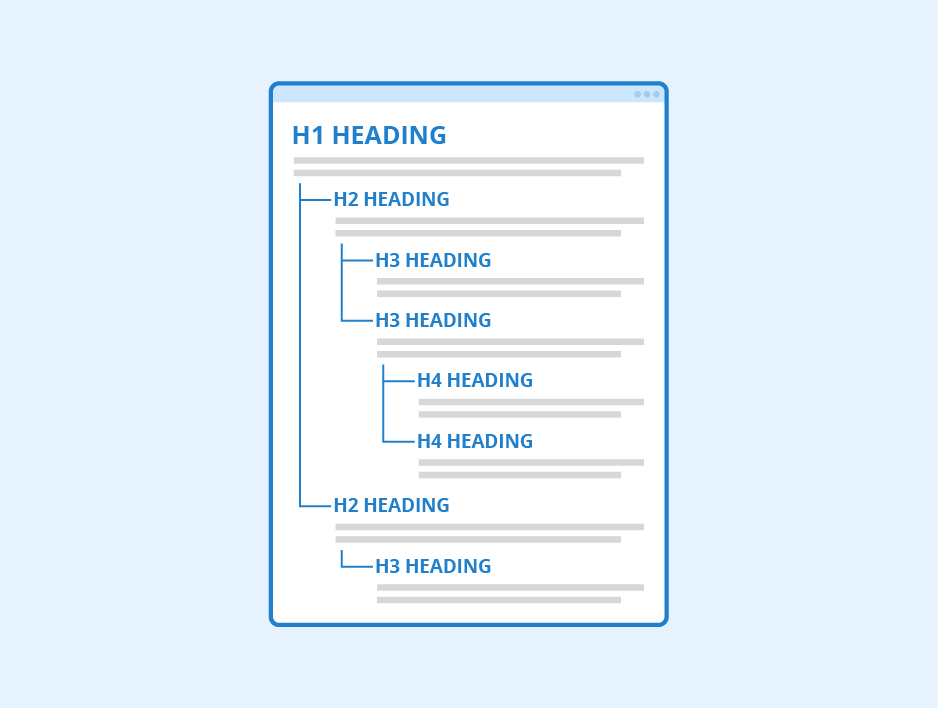
Via Seobility
You don’t have to use H-tags though, in fact you shouldn’t include them just for the sake of having them. Only when it’s good for users. And you don’t need to use them all. (For example, notice how this blog includes H3 tags to help you follow along with each topic?).
These headers also help break up text that would otherwise be overwhelming to look at, making your page more scannable for readers just looking for a quick answer or small portion of information.
For FAQ page SEO best practices, a page that you can scan quickly and find the information that you need is a readable page, which is more likely to perform better in search engines. Making your pages scannable also reduces bounce-backs because the user might stick around to read more once they decide your page has the information they are looking for. If they can quickly scroll down for sizing information and find the exact question they needed an answer for, they will continue to read rather then heading back to the SERP to find their information elsewhere.
Including header tags not only breaks up your information but is also a great place to put keywords for an extra boost on your FAQ page SEO. Putting your target keywords in your H-tags might only have a small extra effect on your rankings, but Google still looks at them when indexing your page. Although it is important to include keywords in your header tags, remember not to stuff them in where they do not work. A readable page should have a natural flow of keywords throughout without sacrificing your user experience.
Good FAQ page SEO should only use keywords when they are relevant to the user or query – this will help avoid keyword stuffing, which can hurt your search performance.
Optimizing your header tags in your FAQ page for SEO means you can also increase your chances of appearing in featured snippets.
Featured snippets are the short selections of text that appear at the top of Google’s SERP to answer a user’s query. A lot of times these include definitions, lists, steps and answers to specific questions. By having a related keyword or phrase in your title tag, followed by the specific information or listicles, you can optimize your page for snippets. Optimizing for snippets is a great way to use your headers to positively impact your SEO rankings.
Get richer results with Q and A’s
In addition to helping visitors, FAQ page SEO can also help you obtain featured snippets along with rich results. Featured snippets – sometimes called “spot 0” – are made when important information is highlighted in a way that helps Google understand the page as accurately as possible. They can also include carousels, images and other non-text elements when applicable.
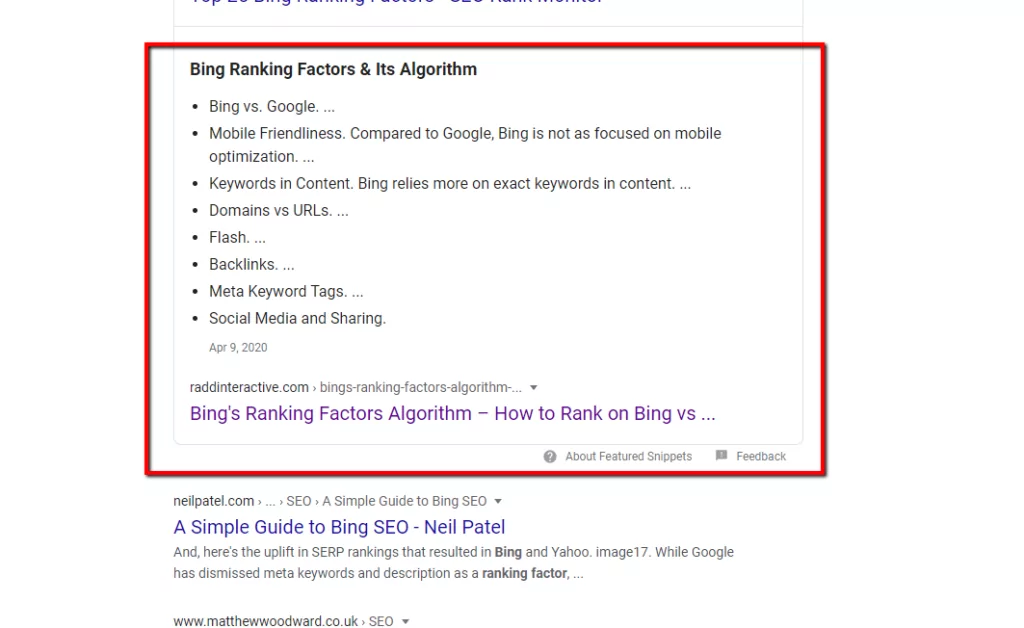
You can start optimizing for these fancy results by collecting your more common and relevant FAQs. Although there is still no proven way to obtain rich result rankings, there are some strategies that might help.
When Google believes your FAQ page has info that answers a search query, it may export that info straight to the SERP. Some evidence shows that using H-tags to delineate questions, and then immediately placing the answer right below it is a good strategy for gaining rich results and featured snippets.
Because Google is very secretive about how featured snippets work, there’s no guarantee that these step ensure getting one, but there’s some evidence that they help.
Remember to brainstorm questions that your customers might have that you have not answered yet. Then begin to answer these questions and organize them based on topic so they are easier to find. Because so many queries are voice related, having Q&A sections on your pages will help those users get their answers easier and faster.
Natural language and search habits are key here. Many queries contain question formats like “how to…” or “what is…” so structuring FAQ pages for SEO means formatting your questions and answers with this in mind.
There are also great opportunities to include keywords in the questions or answers to your common search queries. Long tail keywords are great for your Q&As because they help you answer queries that began with voice search. Making sure to write questions entirely and then answering them concisely is a great practice because it also increases the likelihood that you will rank in spot 0.
Not only do Q&As improve your rankings and help users find answers, they also help attract new customers and help with customer service inquiries. If you are a small eCommerce business that does not have customer service representatives, comprehensive FAQ pages will save you a lot of time answering the same questions about refunds and exchanges or other queries that are common to your business.
Set up structured data for FAQ pages
Structured data is helpful for obtaining rich results when implementing FAQ page SEO because it helps Google better understand the content on your page. This data is coded within your page HTML and is only read by Google, so it does not disturb what users see on the page. Although not all structured data leads to rich results, it improves your chances.
Structured data can also help your content show up in Google Assistant results.
Depending on your CMS, implementing structured data can be quite simple and easy. Sites such as WordPress offer plugins to add the markup but there are plenty of other online resources available to help you create your schema markup.
Google has made it clear that they prefer JSON-LD structured data, however there are three formats that they support. JSON-LD, which means JavaScript Object Notation – Linked Data, is presented in JavaScript format and separates the information into its own section so that Google may read it easily.
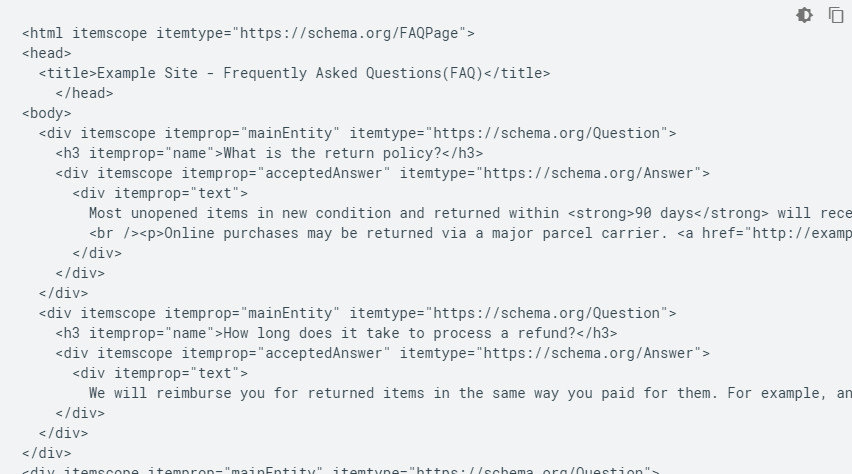
Remember that if you use structured data markup, Google may still not show rich results for your page. There are a number of reasons they may choose not to show them but the most important is that they tailor search results to create the best search experience for users. If your structured data is not representative of the main content or it is misleading, it will not be shown as a rich result. Refer to Google’s Structured Data Guidelines for more information on implementing for rich results.
Lastly, unlike optimizing for featured snippets, structured data markup does not improve your SERP rankings. Google has confirmed that there is no boost associated with the markup, but it may increase your CTR which will help you get more site traffic.
However Google does encourage structured data here for better user experience, and even gives webmasters guidance on how to implement it specifically for FAQ page SEO.
First implement the required properties. For people somewhat familiar with structured data already this means implementing the “FAQPage” data with additional properties for “mainEntity,” “Question,” and “acceptedAnswer” (which will also include “text”).
Visit the Google Developers page on “Mark up your FAQs with structured data” to learn more.
Using accordion content
Despite what some people have claimed, Google does in fact index and rank content placed in accordions and tabs. Accordion menus are vertically stacked lists that can be clicked to hide or reveal the content within them.
When improving your FAQ page SEO, consider organizing your more complex content into accordions or tabs so users have control over the amount of content they view at one time.
Long, text-rich FAQ pages can benefit from using accordions by making the page seem smaller. Inside the accordions you can further organize your content with sub-headings or tabs so it is easier to sift through relevant information. Advantages to using accordions include, minimal scrolling, the pages appear less daunting, and they can act as an alternative to on-page links.
Accordions are mostly useful on pages where users do not need all of the content on the page to answer their query. For FAQ pages, this is perfect for finding their answers quickly, as long as the content is formatted properly to be easy to navigate. Using accurate and relevant headers will make it easy for them to skip from section to section to find what they need.
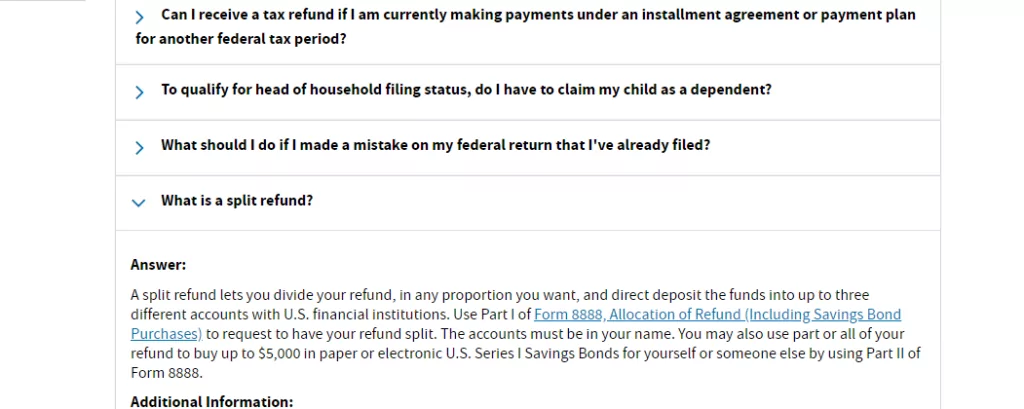
You can also use accordions to highlight key parts of information on your FAQ page. When you hide the majority of content, it allows the user to spend their time focused on the topics that matter to them. Remember to be careful not to hide too much content that will be beneficial to the user.
Lastly, accordions are also particularly useful when presenting large amounts of information on mobile. On smaller screens, users tend to stop scrolling a lot sooner if they do not find what they were searching for. Pages with long content typically do not work well on mobile, so utilizing accordions can be very beneficial in this situation. Because reading is so difficult on mobile, the accordions can help readers understand the structure of the content and help them focus on the relevant parts.
Google has confirmed that accordion content does not harm mobile-first indexing or mobile SEO
Use your FAQ pages to establish EAT
Another great advantage to FAQ pages is that they help you establish your expertise, authoritativeness and trustworthiness (or EAT). EAT content is among the more important factors that Google’s professionals use to evaluate what makes sites good.
It can also give guidance on FAQ page SEO best practices.
Though there is no official “EAT” score associated with SEO rankings, there is evidence that focusing on EAT content for Google SEO can help your site overall.
FAQ pages allow you to establish your expertise because they show you are knowledgeable on the subject. Answering Q&As gives you the opportunity to accurately and concisely answer questions about your business and show that you are an expert on that subject matter. Similarly, you can establish your authoritativeness by offering relevant credentials, reviews, testimonials and more when answering questions on your FAQ pages. Questions about product comparisons or features can be answered with recommendations that break down the features of products and link to them.
Remember that while they are visitors browsing on your site, you are the primary source of information, so be sure to comprehensively answer questions in order to give your EAT a boost.
Although FAQ pages are not at the forefront of everyone’s mind when they are creating a website, they can be valuable in many different ways.
Structuring your pages so that they are readable and scannable will not only help your users, but it will also help your site move up in the SERP over time. While you are helping your potential and returning customers you will also be reducing the amount of customer service queries you would have to answer manually, making it a win for both ends. Remember that Google always puts the user first, so aligning your FAQ page SEO practices with the user in mind will help you achieve the results you want.
Learn more
Contact us to learn more about FAQ page SEO. Our expert analyst team can give you insight on FAQ page best practices and optimization strategies that can give your website proven results.
