How to Get Your Business Listed on Bing! (the Right Way)
Search is where it’s happening for burgeoning businesses all over the world. Search engine traffic is one of the biggest marketing segments in the world, making SEO one of the single most important strategies for modern online business growth.
Microsoft’s Bing search engine isn’t the biggest – coming in second to the ever dominant Google – but more than 10 years after it’s launch, Bing is starting to take off as a relevant factor for brand growth. So, here’s how to get listed on Bing.
Getting your website on Bing is easy, and straightforward. Microsoft’s web crawlers are designed to discover and crawl sites automatically but there are few important steps to make sure your business is best optimized for growth. With more than 1 billion monthly visits, and an increase in revenue of 14% YoY in 2019 alone, the search engine is showing continued growth that makes it an important extra path for inbound marketing.
Marketers asking themselves “how do I get my business on Bing?” can rest easy knowing that it’s super simple. Most likely you won’t have to do anything at all. But for best results and better long-term revenue growth, you’ll want to make sure your site’s SEO is set up right!
How to get listed on Bing the easy way: do nothing
You don’t have to do anything.
Just like Google and other common search engines, Microsoft’s Bing uses a web crawling “bot” to go from link-to-link, and domain-to-domain to find new pages and new sites. By crawling the web, Bingbot can discover your site naturally, crawl/render each page and then decide if and where to include it in the search index.
The Bingbot web crawler – sometimes called an indexing “spider” – uses an algorithm to hop from page to page (using links) and then determines which sites to index and how often to crawl them.
This bot crawls billions of websites every day – without modifying them or hurting them – and, as it goes along it will discover websites and businesses automatically all without needing to be asked.
So to get listed on Bing you don’t really have to do anything. But there are ways to optimize your site for better, more reliable indexing and to improve SEO traffic. As they go along, search engine bots and indexing algorithms will sort through pages and identify duplicate content, low value content, or irrelevant URLs and keep those out of the index. Valuable links will be added to the index so they can appear in search results.
If you want to know how to get your business on Bing exactly the way you want – there are a few steps you can take…
Indexing optimization
Bingbot uses the Microsoft Edge rendering system (with Chromium), so businesses which want to know how to get listed on Bing should make sure their site renders properly on this and other browsers.
By using a Chromium based engine, Bing’s search engine algorithm uses largely the same rendering process as Google – but that doesn’t mean they handle indexing the same. Even if they both use many of the same signals.
Optimizing and controlling indexing on Bing involves a few key, important SEO resources:
- Sitemaps
- Robots.txt files
- HTML robot commands
- Crawlability in general
Each of these elements is a (usually) standard part of a website and can fundamentally control indexing in search engines – including both Google and Bing.
Sitemaps are one way to help indexing bots find all the important pages on your site. A sitemap is just a file (usually not visible to people, but visible to bots) uploaded to the site and which is a list of all of the public URLs. An indexing bot can go from URL to URL and index each page easily, pretty much all at once. Microsoft provides instructions on how to get your business on Bing using a sitemap.
Many site building platforms and content management systems (CMSs) will provide options for creating a site map. Then with the map created, there’s a few ways to submit it:
- By advertising the sitemap in your robots.txt file using a Sitemap: directive (for example: Sitemap: http://www.example.com/sitemap.xml)
- By pinging Bing using an HTTP request
- In a Bing Webmaster Tools account, either directly from the Sitemap widget on your site’s Dashboard or using the full-fledged Sitemaps feature.
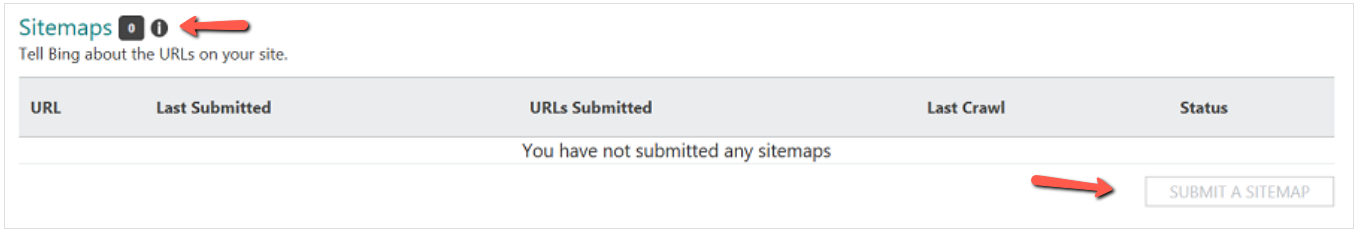
The robots.txt file can help control which directories and files on your web server a search engine is allowed to visit. This way businesses can broadly exclude certain directories from being crawled – while explicitly giving permission to Bingbot to crawl directories/categories/pages that they do want to be crawled and indexed.
To get your business on Bing properly – while controlling pages you don’t want to be indexed – business owners can set up their robots.txt in Bing’s Webmaster Tools. The Webmaster tools account also offers a robots.txt tester tool to make sure the file is set up correctly.
This robots.txt file should be placed at the root of the site’s domain – so that web crawlers can find it quickly and easily.
Finally there are robots meta tags – which can be placed in the HTML of individual page URLS (Google actually advises using these instead of robots.txt file commands). Bing supports and obeys these commands, which can be implemented the same for Google – meaning that if your site already has these commands for Google SEO then you won’t need to change anything.
You can replace the generic name=”robots” with name=”bingbot” or name=”msnbot” to limit the meta tag to only apply to Bing indexing.
These commands include:
- <meta name=”robots” content=”noindex”>
- <meta name=”robots” content=”nofollow”>
- <meta name=”robots” content=”noarchive”>
- <meta name=”robots” content=”nocache”>
- <meta name=”robots” content=”noodp”>
- <meta name=”robots” content=”nosnippet”>
- <meta name=”robots” content=”max-snippet:[number]”>
- <meta name=”robots” content=”max-image-preview:[value]”>
- <meta name=”robots” content=”max-video-preview:[number]”>
And to control how your business gets listed on Bing (or which pages don’t get listed) you can combine these commands: like for example:
- <meta name=”robots” content=”noindex, nofollow”>.
To precisely control how your site appears in Microsoft Bing search results than you can use these tools to indicate what URLs/pages you do and do not want indexed. Their algorithm also pays attention to site elements like nav-bars, site-structure, sitemaps, and more to determine what pages are valuable enough to be indexed – so understanding these elements will help you to understand how your site appears in search results.
Otherwise, businesses will have to make sure that their site can be viewed and rendered by Bing’s indexing spiders. Ensure that on-page elements (like JavaScript and Flash content) load properly and can be rendered on both desktop and mobile platforms.
Unlike Google, Bing can render and understand Flash content but making sure site resources like scripts, CSS files, multi-media content, and UX-elements all load properly is crucial to making sure your site gets indexed properly. Verify by checking your pages in the Mobile-Friendly Test Tool or in the URL Inspection tool.
How to get in Bing Shopping results
Bing offers a separate channel for “shopping” results where online retailers can show their products in one central eCommerce focused search results channel.
The Bing Shopping tab is different from regular search results because it specifically shows product search results – including with extra details like product info, pricing, product ratings, etc. This is a big opportunity for product retailers. Bing’s average ad CTR is about 50% higher than Google’s, and with lower cost-per-click averages across almost all industries, getting your business on Bing is now more important than ever!
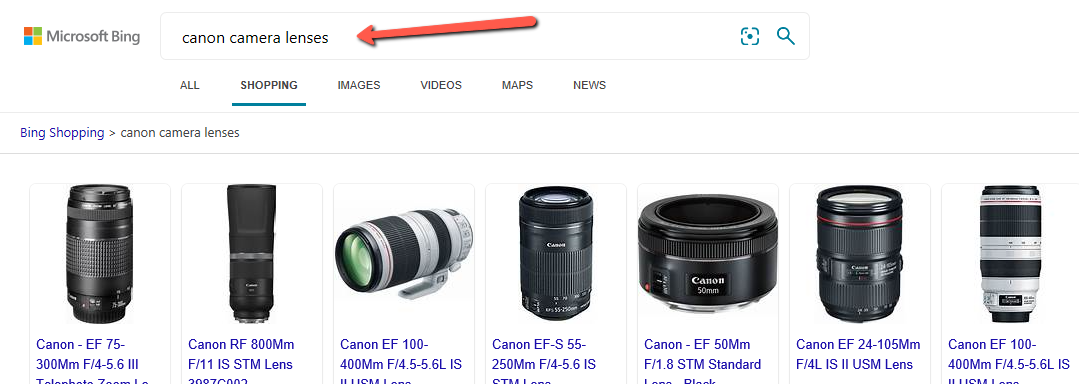
Shopping results are now a crucial part of eCommerce growth strategies.
Also Bing shopping results are only available through Microsoft Ads via “Shopping Campaigns,” and they have to be set up using a Microsoft Merchant Center account that includes product catalogs and imported product specs. Businesses need to import this information into their account, to create a “catalog” but these details are important since they are key to reducing the barriers to conversion and to improving both CTR and conversion rate.
To get start with a Bing Shopping campaign, follow these steps:
- Claim your domain in Bing Webmaster Tools
- Create your store within the Bing Merchant Center
- Upload your catalog of products. Follow the instructions for this with help from Microsoft.
- Navigate to Tools > Microsoft Merchant Center.
- Select the store that you want to upload to.
- Click on the Catalog Management tab and then on “Create New Catalog”
- Submit your feed file. The feed file must be tab delimited plain text with extensions: .txt, .zip, .gz, .gzip, .tar.gz, .tgz. They only support XML files if it is an existing Google-formatted XML file.
- Next go to your Microsoft Advertising account, navigate to All Campaigns, select “Campaigns” and then click on the create campaign button to create a “Shopping campaign.”
Additionally there’s a simple way to get your business’ products on Bing if you’re already using Google: businesses doing both Google and Bing SEM, can importing campaigns directly from Google Ads! Within the Microsoft Merchant Center, first make sure to have a shopping campaign set up – using the steps above.
To do this, go to the top of the page, click on “Import Campaigns” and then click “Import from Google Ads” (or in the menu at the top of the page, click “Import” and then click “Import from Google Ads”). Then follow the steps to sign in to your Google Ads account, select the campaigns you want, and select “Choose Import Options.” Finally: click on “Import” or “schedule.”
But remember that Bing Shopping works using their advertising platform and is therefore a part of their pay-per-click marketing model.
Getting your business on Bing’s Places (and Bing Maps)
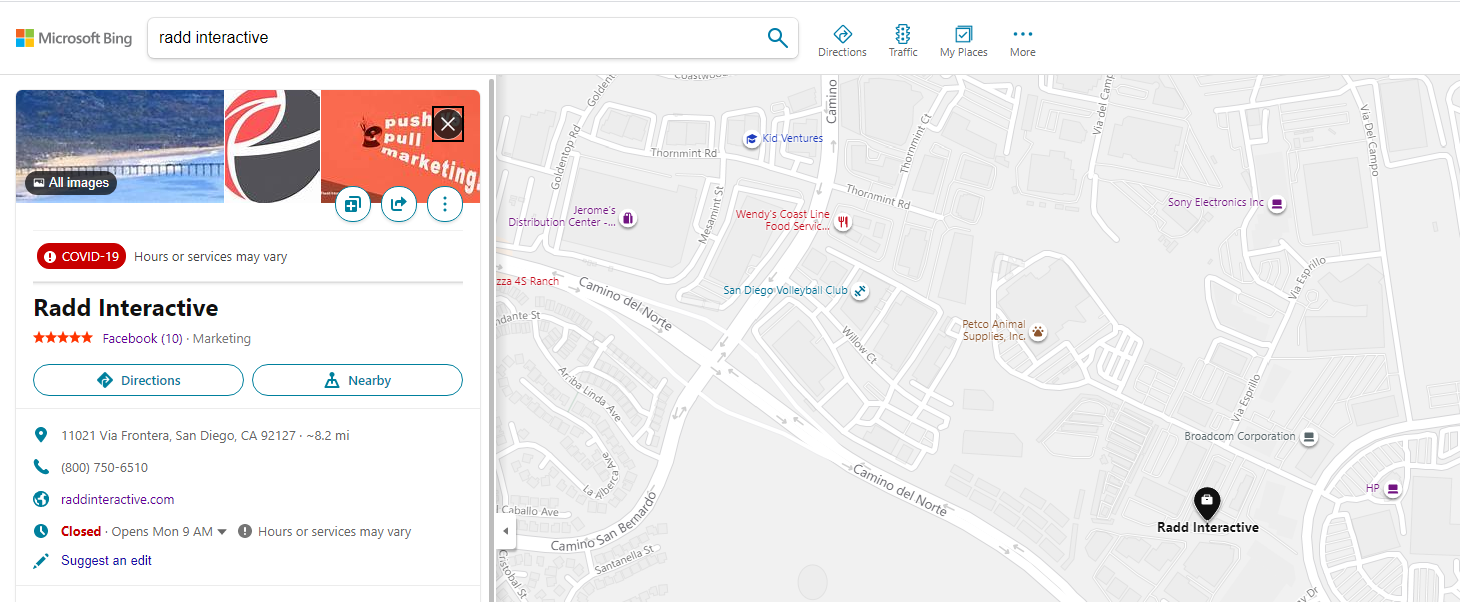
Bing’s Places for Business channel is the equivalent to Google’s My Business – a way for building a business’s central presence online while also providing steps to claim a brick-and-mortar location in Bing maps.
Business owners can ad their business to Bing Places for free and have options for one or multiple locations.
Here’s how to get your business on Bing’s Places:
- Sign up to get started setting up or to claim your business. If you already have a Google My Business account you can import details from there.
- Claim your business if it already appears in Bing maps.
- Complete your profile listing with details like photos, services, ours of operations, contact info, etc.
- Verify your listing and protect with security options.
To get listed on Bing you might not need to do anything – just like with your website – it’s possible that your business location might already be known to the search engine and that your business might already appear in maps. But to control and optimize your maps presence and how your business appears to searchers you can claim your business using Places.
To claim your business you can type in your phone number, business name, or business location to find if your business is already listed. If you can’t find your business, then just select “new business” and set yours up following the prompts.
To verify ownership, Bing will send businesses a verification PIN to their registered postal address.
Get better results with Microsoft Ads
For those wondering how to get listed on Bing search results – there’s actually two main ways. Organic search results (via indexing/SEO) as well as paid ads.
These are ads that appear at the top of search results pages and that look very similar to regular results. Businesses bid on search keywords for a chance to have their listing appear in the top few spots for those results – this ad style is called pay-per-click (PPC).
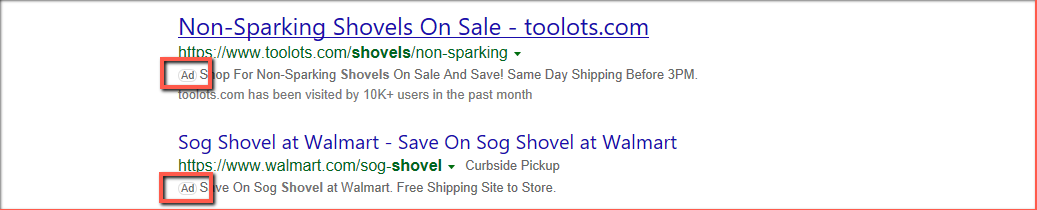
Are Bing ads worth it for businesses?
If Microsoft’s growing search engine is important to you then yes! PPC search ads on Bing represent one of the single best ways to gain traffic and grow revenue, since they put your brand straight to the top of page #1, in spot #1! In 2020, Bing’s search ad network accounted for more than 10% of the global market share, and its network has become large enough to bring Microsoft more than $7.6 billion a year. PPC as an advertising model is one of the highest ROI marketing types, and site visitors that come through search are 1.5X more likely to convert.
Both ads and SEO are good ways of getting better results through Bing search – and when working together they allow for a complete “Bing SEM” strategy that’s the best of all worlds.
Just like with shopping results, search ads have to be created using a Microsoft Ads account – and like in those cases it’s possible to import ad campaign data from Google. Otherwise businesses will have to create add campaigns, set up target pages, find keywords/negative keywords from scratch – these elements are crucial to getting good results from Bing PPC.
Here are all of the types of ad styles available specifically for getting PPC ads listed on Bing:
- Expanded text ads with an ad title, ad text, a “display URL” and the final URL for the destination landing page. These are the most common style of ad.
- Dynamic search ads. These look like expanded text ads but are automatically created and targeted by Bing.
- Product ads for Shopping.
- Responsive Search Ads for A/B testing of different custom ad elements.
Bing Webmaster Tools
Another way to get your website on Bing – and to improve your indexing speed is to use Bing’s Webmaster Tools platform.
Even though – like explained above – sites can still be indexed and discovered naturally for search results without requiring any work by the site owner, it’s still possible to personally manage the health and SEO of your site using their platform specifically for webmasters.
Bing recommends that businesses use the URL Submission tool to get their web content indexed as soon as they publish or update it online. Webmasters can submit URLs to Bing through the Submit URL API or they can use the Submit URLs feature in the Configure My Site section in Bing Webmaster Tools (they can submit up to 10,000 a day). Doing it this way isn’t advised for daily and long-term management of a site – but it can be a good way to get your site on Bing during initial set-up, when launching a brand new business, or when making big changes to your site.
You can also submit a sitemap in the Webmaster Tools console using the “Sitemap” widget within the Dashboard, or also in the full Sitemaps feature.
Using the content submission API
Finally there’s the plug-in API solution that Bing offers to webmasters and web developers as a way of notifying the search engine whenever a domain’s content is updated or created. This can allow for nearly immediate crawling and indexing of your brand’s site.
This is a bit of a more advanced strategy though. Learn more about this process through the Bing Webmaster help docs, including their 2019 Blog post about API easy set-up; a good way to learn how to get your business listed on Bing faster. This process can be done by:
- Generating the API key through the Webmaster Tools
- Integrating the “submit URL” request API withing your website using either JSON or XML
- For larger sites: using the “batch” URL submission API
Learn More
Learn how to get listed on Bing and learn about complete full-service digital marketing services by contacting our team! Fill out the form below if you’re interested in growing your brand online.
