Google Shopping Organic Results: How Google Shopping SEO Works
Google is opening its Shopping search results to unpaid organic listings. For digital marketers, this means that a broad new segment of Google search is available to eCommerce sellers looking to grow organic sales. It also means you’ll now need to understand how Google Shopping works and how to include Google Shopping in your SEO efforts.
Google Shopping has been around for a long time, but not for un-paid product listings. The decision to introduce Google Shopping organic items comes after 8 years of Shopping being entirely paid search listings. Now eCommerce retailers have a huge new opportunity.
This decision may be Google’s attempt to enter into the “marketplace” retailing channel that is currently dominated by Amazon. This update comes at the perfect time for retailers who have lost revenue because of store closures and decreased foot traffic.
Just like normal Google searches, the paid product ads for Shopping will appear at the top and bottom of the page with Google Shopping organic results in the middle. The product carousels on the main Google search page will remain ads, and organic product listings will only appear in the Shopping tab. Free listings can be uploaded the same way as ads in the Google Merchant Center.
The company is rolling out new Google Shopping organic opportunities for US marketers pretty much immediately, with the shift happening globally by the end of the year.
For some businesses, the transition will be easy. If you’re already displaying paid product ads through Google’s Merchant Center then your products will start showing as free organic listings immediately (in addition to your regular paid ads).
For businesses not currently using Merchant Center for eCommerce then you’ll have to consider these steps to get on Google Shopping.
How Does Google Shopping SEO Work?
For marketers and websites looking to expand their products into this new eCommerce realm, it’s important to understand how Google Shopping works before you can begin to use it. The process for appearing in Shopping results is far different than regular SEO.
To understand Google Shopping and how to use it to your advantage as an eCommerce site you have to familiarize yourself with Google’s Merchant Center. The Merchant Center is currently the only way to Get on Google Shopping.
It functions as a feature that allows users to view products from different retailers right on one page without having to navigate straight to individual websites. It puts everything in one place with filtering options available so the user can easily find the products that suit their needs.
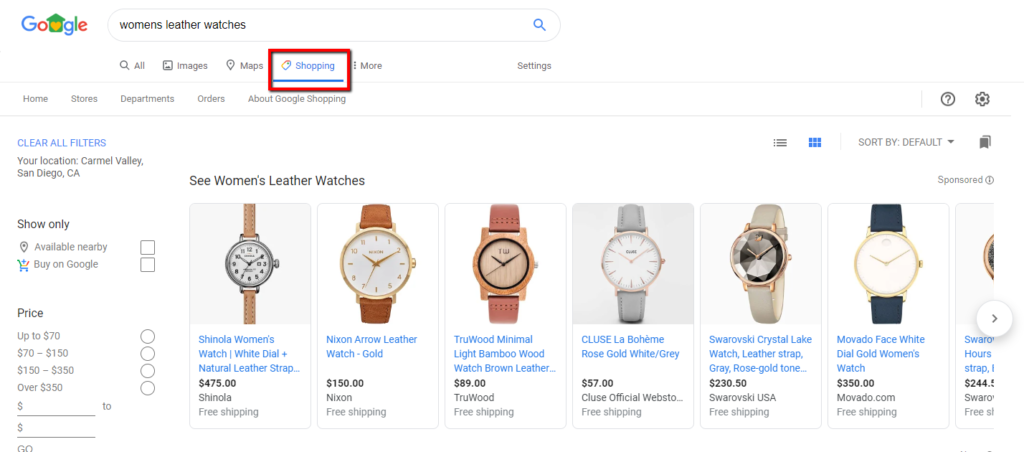
So how exactly does Google’s Shopping work?
Before the Google Shopping organic update, users were limited to only products that businesses paid to have shown. Google’s goal has always been to provide the best experience for users and this new update provides them with more options to choose from.
Ranking your ads on Shopping means a combination of bidding on keywords (like traditional PPC) and relevancy that’s determined algorithmically by Google. Another key note for how Google Shopping works is the 3 ad types it offers:
- Regular Product Shopping ads are the main form of listing and appear in the product listing section under the main “Shopping” tab.
- Showcase Shopping ads can be created in Google ads by grouping related products together in Ads or in the Google Ads API. One of the main benefits of Showcase ads is that they allow marketers to showcase a range of their products for a single broad search term, in effect showcasing their full range of options.
- Local catalog ads. These are created with feed data from local inventory ads to engage shoppers on the Google Display network. They help drive traffic for local stores.
Another important element of the way Google Shopping works is with “surfaces across Google.” This program lets marketers list their paid product advertisements across various areas of Google including image search, the main Shopping tab, Google Lens, and regular search carousels.
To appear on surfaces across Google marketers can opt into this option and ensure their products meet one of two criteria:
- They must have the correct structured data markup for product information such as pricing, descriptions, ratings, etc. This allows ads to appear automatically, but marketers can opt out at any time.
- Products are ported through a Merchant Center account and the appropriate product details are uploaded through there.
With these details in place, they will give shoppers a new way to fine-tune their product search and move along the shopping funnel more easily.
They can go to the merchant’s site to purchase, find a local store that has it or purchase directly in Shopping without leaving using their Google account. The search results page can include photos and pricing which adds more visual appeal than clicking through results in the normal Google SERP – boosting CTR and conversions.
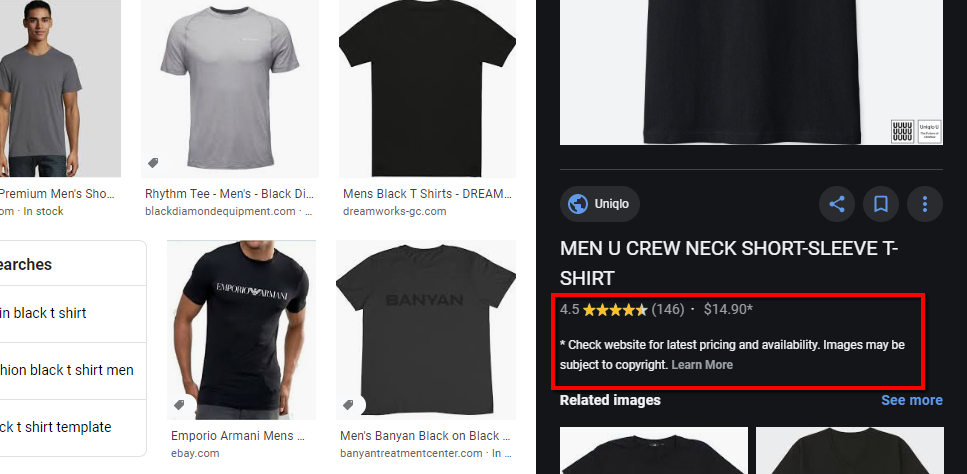
What are the Benefits of Google Shopping Results for eCommerce Sites?
The most important benefit of Google Shopping is increased exposure for eCommerce business owners. The people who use Shopping to find the products they need will now see your products in the feed which benefits them as well as you.
With Google Shopping’s newest evolution, you now have the option to include both Shopping ads and organic products in your marketing efforts. For example, you can focus your paid ad efforts on your top-selling products to boost conversions and use organic listings for less popular products.
Google Shopping ads (also called Product Listing Ads or PLAs) are known to have higher conversion rates than normal text ads, so it is anticipated that the organic results will be the same. Use this opportunity to optimize your products so you can get a head start on organic shopping searches.
In 2019 just under half of all US internet shoppers claimed that they started with Amazon when searching for a product, with about 22% starting with Google. But a little over a fifth of the search market still represents a valuable opportunity for marketers, and Google’s new organic Google Shopping channel will offer a whole new revenue stream.
Shopping Ads represent a huge majority of retail search ad spend, accounting for more than 75%. They end up driving a majority of Google Ads, and they offer retailers a great click rate based on a system that brings products straight to shoppers without driving them away from the search engine results page (SERP).
For marketers looking to expand inbound eCommerce strategy then getting on Shopping will offer strong opportunities for exploiting a new Google Shopping organic ranking system.
How To Get Listed on Google Shopping Results?
For anyone who has not used it before and is wondering how to get on Google Shopping results, the process is quite simple. In order to get your products on Shopping, first you need to create a Merchant Center account with Google. In Merchant Center, you can upload your products and information about your store and brand.
Many retailers who are already using the Merchant Center platform for paid ads won’t have to change anything for their free listings to appear. But for new members, you’ll have to begin the process of creating a free account before you can see new organic results on Google Shopping.
After making a Merchant Center account you would link your AdWords account. If you are already paying for text ads on Google, this would be a good opportunity to try out Shopping ads to compare them to your organic listings and text ads. Once you have linked your accounts and verified them with Google, you are good to go on selling your products, but remember to optimize them properly so you are more competitive against the other organic listings.
You can upload your products to Google Shopping one at a time or select “Upload All” to upload all of your products at once. This is helpful if your site is large because it saves a lot of time when getting started on Shopping. If there are any errors or problems, they will appear in the Problems or Ineligible tabs.
You will need to follow their specifications by providing product data specifications. These are a few of the required data elements needs for some or all listings:
- Product IDs (like a SKU number)
- Product titles that accurately describe the item and that match the title on the landing page
- An accurate product description
- A link to the product’s landing page on a verified domain
- A link to the product image
- Product stock info/availability
- Accurate product pricing that matches the pricing on the product landing page.
- Branding for the product (excluding books, movies, recordings)
- A valid GTIN as defined by official GS1 requirements
- Condition (for used or refurbished products)
These are the required details and don’t include optional product markups that are also available to marketers. The way Shopping product listings work requires that these details be included with functional schema markup (or structured data).
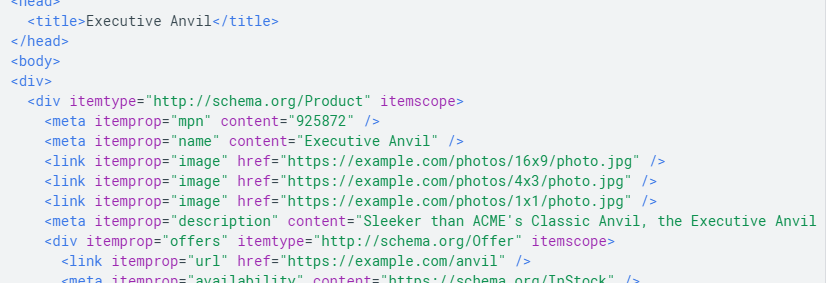
How to Optimize SEO for Google Shopping?
It’s not clear what sort of SEO ranking factors will be used for Google Shopping organic results. However, a good starting point for marketers would be to follow the same guidelines and best practices used for paid listings. More than likely organic Shopping products will perform better with accurate, well-optimized on-page titles, descriptions, and detailed product info.
Since Google’s Merchant Center is still necessary for organic Google Shopping presence, you’ll still have to upload your products to this platform and will still have to follow the same processes. If you are already using structured data (JSON-LD, Microdata, or RDFa) you’ll have to ensure it functions the same through your Merchant Center account.
Google Shopping paid ads optimization is similar to normal SEO in many ways. If your normal web pages are optimized properly then this should be fairly easy and straightforward. If you are optimizing for the first time, then this might be a little more work but will benefit you and your eCommerce business in the long run.
Similar to your page title in SEO, your product title is your main priority. Choose an accurate product title with your keyword close to the front and remember to avoid keyword stuffing. If sizing, gender, or brand is relevant to your product include that information and anything else relevant to your product that someone would search for.
After that, it is crucial to optimize your product images. These are what users will see and before this update, Google wouldn’t post your ads if the photos were not optimized properly. The photo of your product is the first thing a person sees when it comes up in the search so make sure the photo is quality and professional.
Google also has rules for photos that include no watermarks, no additional text on the photos, and no logos as well.
Next, you will want to optimize your product categories and product types. These are both back-end attributes for paid that won’t show to users but will help your product appear in Shopping search results. Remember the more product information, the better so categorize them as accurately as possible. Although the category is the only one that was required for Shopping ads, optimizing product type is another opportunity to increase your relevance.
Product description optimization is also important. Just like optimizing the description on a product page on your website, you will want to make the information relevant and accurate. This is the time to include your keywords for your product title and also include any secondary keywords that didn’t make it into the title.
There is no such thing as too much product information, so feel free to build out these descriptions as long as it’s relevant to the product.
Take Advantage of this New Opportunity
Whether you already use Google Shopping or you’re thinking about getting started, you shouldn’t sleep on this opportunity. Google Shopping ads have increased conversion rates over text ads and can help generate leads. You can stick to Google Shopping organic listings or supplement your free listings with ads to target certain products you would already be spending money on to advertise. Stepping up your Google Shopping SEO will not only help your product pages, but also help you reach your new customers on Shopping.
Contact Radd Interactive for a free site consultation and information on marketing services.
