Optimizing Title Tags: Important Title-Tag Best Practices
What are title tags and why are they important?
Your title tag is an HTML element that exists in the <header> section of each page on your website. Title tags are meant to provide the user with context for the page they are about to view. Page meta title tag are only visible in the search engine results page, at the top of the browser window, and on some social media pages, but despite their relatively unobtrusive presence they are extremely valuable for SEO rankings.
Titles tags are important for SEO because they provide users, and search engines, with context on the respective page. They are one of the top most important on-page SEO strategies that help give search engines an idea of what each page is about.
As Googlebot and Bingbot crawl each page they make note of the meta title-tags and use the keywords in each one to better understand what that page is about and how it can be relevant searchers.
When looking through the search-engine results page (SERP) the title tag is the first thing the user sees, so it is important you make your first impression count. Users want to find answers fast, so title tag optimization is necessary to compete against the other sites in the SERP and provide users with what they want. In addition to providing context, your title tags can help build your brand, or provide leverage in the SERP through brand recognition.
There are a number of factors to consider when writing the best title tags which is why we have compiled our list of title tag best practices for you to include in your site’s SEO strategy.
Where Title Tags Appear
Title tags will appear as the page title list in Google and Bing search results. This means that they are important in the world of SEO and for marketing your site. The title tag can give people the first impression of your site, so making a good impression is important.
But it’s also important to remember that your title-tag will also appear in other areas where people will see it. Title-tags will show in the web browser tab, as well as on social media sites when people share a link to that page. Browsers and social media sites will pull the title and use it to help give people an idea of what the page is about.
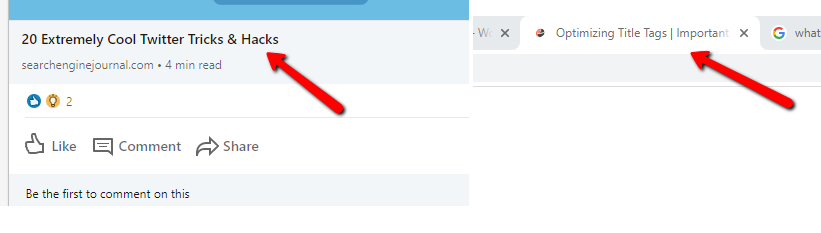
Optimize Your Title Tag Formatting
The first step to optimizing title tags is understanding which format works best. There’s isn’t a single right or wrong way to write title-tags but some ways have become the norm. Formatting for title tags is quite simple, however, there are a number of reasons that might change that strategy including length and the type of pages your optimizing.
Implementing the following strategy whenever is one default way to go about building a page title:
- Primary Keyword | Secondary Keyword | Branding
This strategy is short and sweet and makes it easy to target specific keywords. According to Google itself, title-tag best practice is to be “descriptive and concise.”
The average length of most search queries is only 3 words so it is best to target good descriptive keywords that would fit best this format. There are other ways to format your title tag including keyword mashups. After all, shorter queries get more traffic, longer queries are less competitive. Other strategies include title tags designed for informational pages or blog pages that use long-tail keywords or phrases more often to target longer, more specific search queries.
Google’s page crawling and indexing spiders are capable of understanding a wide range of characters, letters, numbers and contextual clues that can help or change the meaning of a title tag. Using characters or punctuation to properly divide keywords can help your SEO while also making your title tag less confusing for readers.
Other title-tag examples might look like:
- Target Keyword 1 | Target Keyword 2 | Branding
- Target Keywords 1 & 2 – Branding!
- Target Keyword 1 (and Target Keyword 2)
- Target Keywords 1, 2, 3 & 4 | For Sale
- Including Target Keywords In a Sentence | Branding
Characters like hyphens (-), ampersands (&), plus signs, straight-pipes (|), commas, periods, and can all be used safely in title tag. It’s also okay to use punctuation like exclamation marks and questions marks as this can be helpful to people and are usually just harmlessly ignored by search engines. The truth is that there are few wrong ways to write a title-tag as long as it’s honest, accurate, and not too long. But following these title-tag optimization best practicec will give your SEO an edge.
Some characters and punctuation are ignored, but some are read by search engines as “delimiters” or intentional ways of dividing keywords, especially straight pipes, hyphens, or colons. Be careful about overusing these if you want multiple words in the title to be associated with each other.
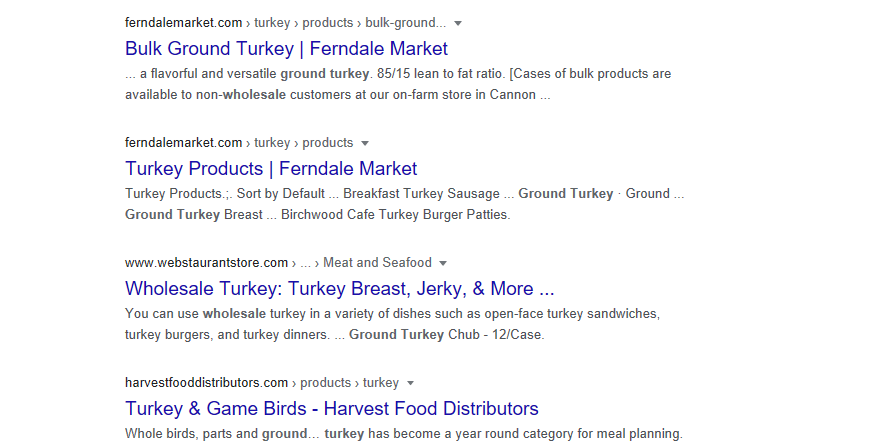
Give Each Page a Unique Title
While coming up with a unique title tag for the thousands of pages on your site seems difficult, it is necessary to help search engines understand that your pages are unique and valuable. Most content management systems (CMSs) will automatically pull the on-page H1 to use as the meta-title which is fine in most cases, but it’s not ideal for the best title-tag optimization in SEO.
Within the HTML the title tag will look like:<title>Example Title</title> and be in between the <head> and </head> tags. This code can be implemented automatically with your site code or CMS, but the actual title should vary from page-to-page.
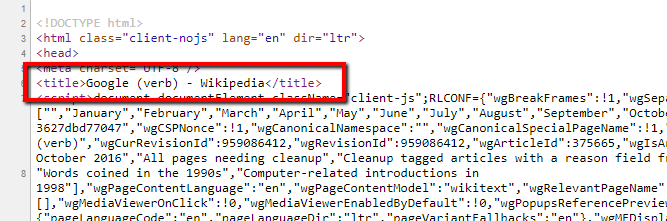
Good SEO strategy will involved a process of researching keywords, taking advantage of existing rankings, and customizing title tags so that they can perform better over time.
Avoid generic or auto generated title tags like “Home” or “Blog,” because they could cause Google to think you have duplicate content on multiple pages on your site. These title tags also tend to experience reduced CTR because in addition to being bland, they do not provide context of what exactly is on the page.
When optimizing title tags it is also important that to avoid using the same targeted search keywords on multiple pages on your site to avoid keyword cannibalization.
Using the same keywords across multiple pages means your pages are competing for with each other for rankings. As a result, both pages may end up ranking lower and your conversion rate will suffer. This can also happen if you are targeting two keywords that are very similar. If you are having trouble coming up with unique title tags and the pages are similar enough, you could also consider consolidating those pages so they no longer have to complete.
Put Your Most Relevant Keywords First
Putting your traffic driving keywords closer to the front of the title tag also has an a small impact on your search rankings. Not only does it affect rankings, but you will also see better click through rates. People want to find answers fast, so they typically only scan the first few words of the title.
To make the best impression and increase conversions, your most relevant keyword should come first, followed by your secondary keywords, and then branding if it will fit. This also reduces the likelihood that your important keywords will get cut off in the SERP.
Be Aware of Title Tag Length
When optimizing title tags you also need to be aware of length. Title tags should not exceed 50-60 characters in length, otherwise they might be truncated in the SERP, or if your title isn’t sufficient Google will automatically provide a different title tag.
This could cut off important words, branding, and affect your click through rate. Title tags between 15 and 40 characters actually have an 8.6% higher CTR compared to title tags outside that range so keep that in mind when you are crafting your title tags.
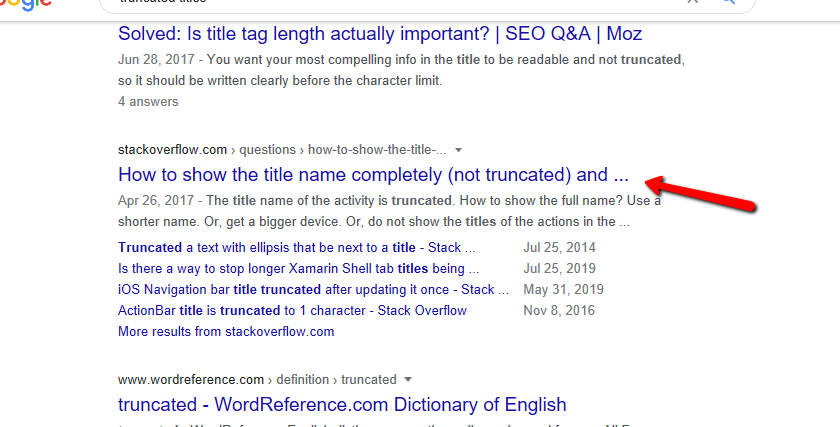
Google also considers the pixel width of your title tag. The exact length limit is around 600 pixels, so just keeping character length under a certain amount will not guarantee that your title tag will not get botched in the SERP. Pixel width is important to consider because certain characters are wider than others, but luckily there are a few resources online you can use to check the length of your title tags.
When in doubt, keep your title tag descriptive, concise, and accurate.
Take Advantage of Branding Opportunities
Having a well-known brand can also help increase your CTR when you put it in the title tag. If you’re able to fit it in the title tag, you should always try to do so, but even if you don’t have a well known brand, there is always the opportunity to build it by putting it in your title tags.
Brand recognition plays a huge role in search because increasing consumer awareness helps build trust in your brand.
Google encourages brand and businesses to include branding in their home-page title in particular, though usually the search engine will add it or move it to the front of the title automatically.
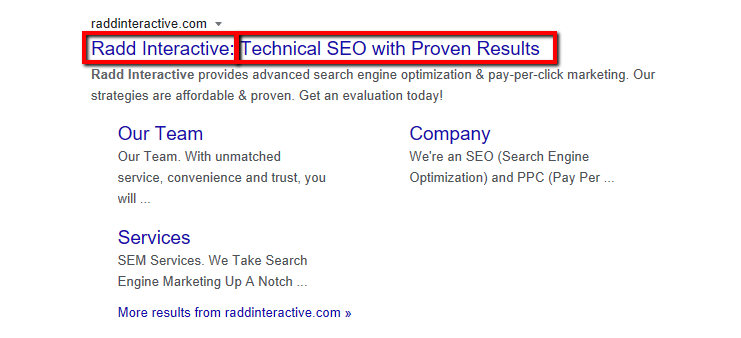
Avoid Keyword Stuffing Your Title Tags
Keyword stuffing is the practice of listing multiple keywords or multiple variations of keywords in your title tag. Most often people who try keyword stuffing try to include so many keywords that they title tag gets cut off.
Keywords stuffing not only hurts user experience, but it can also hurt your rankings within search engines like Google or Bing. Search engines are capable of understanding different variations of keywords, so it is not necessary to include every version of your keyword in the title tag.
Google offers a guide here that explains why stuffing keywords can be harmful. There’s no reason to have the same words or phrases appear multiple times and cramming your titles with keywords can make your site appear spammy to both Google and users!
Write Title Tags with the User in Mind
It’s important to remember that despite all the effort for good SEO, your title-tags are ultimately meant for humans!
The main goal of targeting keywords in your title tags is to reach users who would want product/services and to guide them to what they want. When you are optimizing title tags, it is important that you keep in mind what words or phrases the searcher is using to find the products you sell. Even if you rank well in the SERP, a poorly written title tag can prevent you from actually getting clicks. Search engines value the user and their main goal is to provide the best content to users so thinking of the user will benefit you as well.
Aligning your SEO goals with searcher intent and user experience will not only help you reach your potential customers, it will also help you become more successful and competitive within the SERP.
Additionally, this is why there’s little value to writing misleading, click-bait, or vague title tags. The chances are that if the actual page doesn’t match with what the title made people expect, then they’ll just leave. Plus if your title-tag keywords don’t match with the on-page content, then Google may not rank that page as highly.
This is why it’s best practice to remember the human element when going through your title-tag optimization strategy. Keeping them clear, concise, and written with accurate keyword strategy is most like to give you the best results.
Learn More
Contact us to learn about getting professional title-tag optimization service as part of complete SEO campaign. Our expert team can help your business expand with technical SEO agency services.
