SEO Strategy for New Websites & Tips to Get Your Site Ranking
For many individuals and business owners, the world of SEO can be daunting and overwhelming. What may seem like a simple concept can actually, upon further research, become incredibly involved and take years to master.
Likewise, it can take a while for new websites to gain traction and become established with good SEO practices. New search trends, evolving industries, and frequent changes in technology and Google Core updates can make it harder for new domains to get ahead. SEO for new websites is an important consideration in marketing because it’s important to get your site noticed quickly, and to start bringing in traffic as fast as possible.
In search optimization it can sometimes take a while to see results. And for new websites in particular it takes longer than usual to get noticed by Google’s indexing bots and to start climbing the rankings. So how can a new website develop an SEO strategy?
Fortunately, if you’re brand new to the world of SEO and website design, it isn’t necessary to be an expert right away. Simply understanding the basics of SEO and formulating a plan before you create your website can save you a lot of work and stress later on. We’ve got a few SEO tips and strategies to give you a better chance. Let’s dive into the basics of SEO for new websites.
Plan Your New Site’s Architecture
Even a small site with a few pages needs a logical architecture.
Most websites have a pyramid structure which starts with the homepage at the top. Beneath that will be your most important pages, which should be easy to navigate via a navigation bar. Next comes sub-categories, individual product pages or articles, and so on.
A solid, logical structure helps Google understand where the most valuable cornerstone content lives on your site, allowing it to be indexed quickly. It also prevents similar pages from competing with each other, as the more important pages should come first in the “pyramid” and, ideally, be indexed first and rank higher in search results.
Having a clean, organized structure will make it easy for visitors to find what they need, thus creating a positive user experience. If it helps, outline your pyramid on paper to get a visual representation of how you want to organize the structure of your website.
You can make your website’s structure even clearer by providing breadcrumbs, or clickable links at the top of a page providing a visible trail so users know where they currently are on your site.
This tip also helps search engines like Google and Bing better understand your new site. They can read breadcrumbs and use them to determine categories and sub-categories, as well as to find new URLs to crawl.
The more easily they can find new links, the more quickly your site can be placed into the search engine. Giving your new site an SEO advantage.
Perform New Site Keyword Research
You know your business, products, and services better than anyone. Create a list of relevant search terms that best describe your products and services. Think like a potential customer using Google to find a product they need or answers to a question.
Try entering some of your primary keywords into the search bar and see what sort of autocomplete suggestions Google gives you. These can be ideas for you on how people search for products or services in your niche, giving you clues on how to target them.
Determining your keywords early on will be a crucial strategy for getting your new website ranking more quickly.
There are numerous SEO tools, such as Google’s Keyword Planner, that will provide keyword suggestions, search query information, competition, and other useful data for the keywords on your list. Use that information to decide which keywords you may wish to use on your site’s title tags and within the content.
Optimize Your New Site’s Platform
Page speed is an important ranking factor in SEO. Not only do you want to reach page one of a Google search result, visitors are often impatient and expect your website to load within seconds.
Though there are many ways to try to increase page speed, it helps to choose a reputable web hosting provider and content management system (CMS) to give your new site an advantage from the beginning. A well-functioning website satisfies both Google and your potential customers.
The average internet page takes about 15 seconds to load completely. For many sites, the longer it takes for a page to load, the more likely it is for your visitor to give up and leave. For pages that take 1 to 3 seconds to load, the probably of the viewer bounces is about 32% percent. Increase your load time to 5 seconds and that probably increase to 90%.
In some cases, poor server response and poor load times and hinder Google’s ability to index your site by reducing your crawl budget. A crawl budget is the number of pages the Googlebot crawls within a certain timeframe.
If the Googlebot is overloading a site’s a server (and potentially hindering its performance) then Google will crawl the site more slowly.
Google has provided guidance here, saying that a fast loading site is a sign of healthy servers, which means that Googlebot can crawl and index more content over the same number of connections.
For large eCommerce sites this means that your site might not be indexed as quickly. To help improve your new website’s SEO, pay attention to the Crawl Errors report in Google’s Search Console and keeping the number of server errors low.
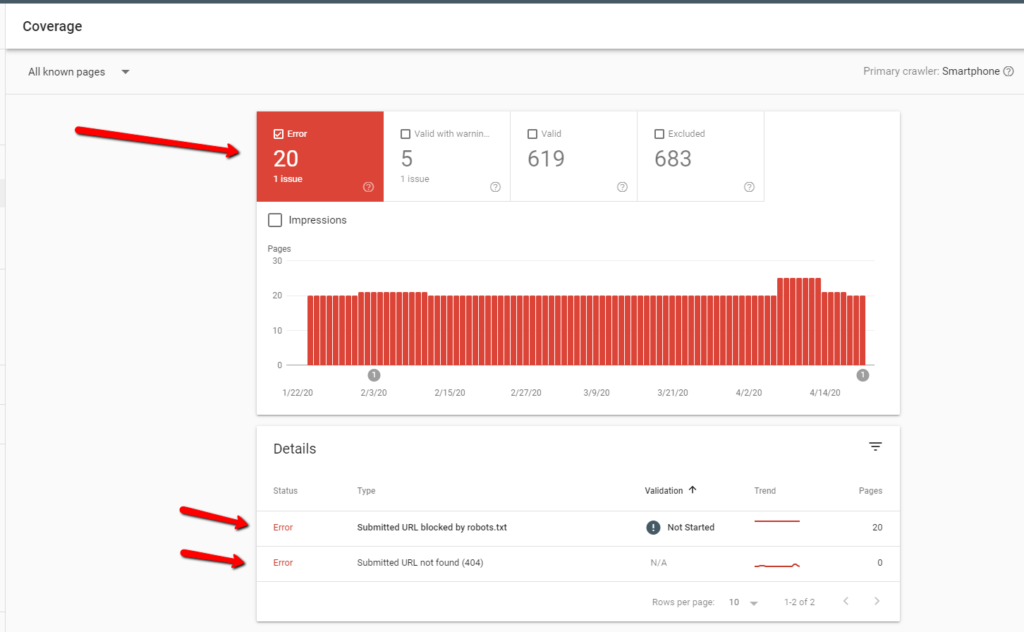
The less trouble it has crawling your site, the faster your new site will see SEO results.
You can also refer to the “Speed report” available in Search Console. This report shows you how fast your site’s pages perform according to real world live data. Here Google will give you warnings if your new site’s page speed is affecting your SEO. Another tool provided by Google is the PageSpeed Insights tool for developers who want to know more about the mobile and desktop speed performance.
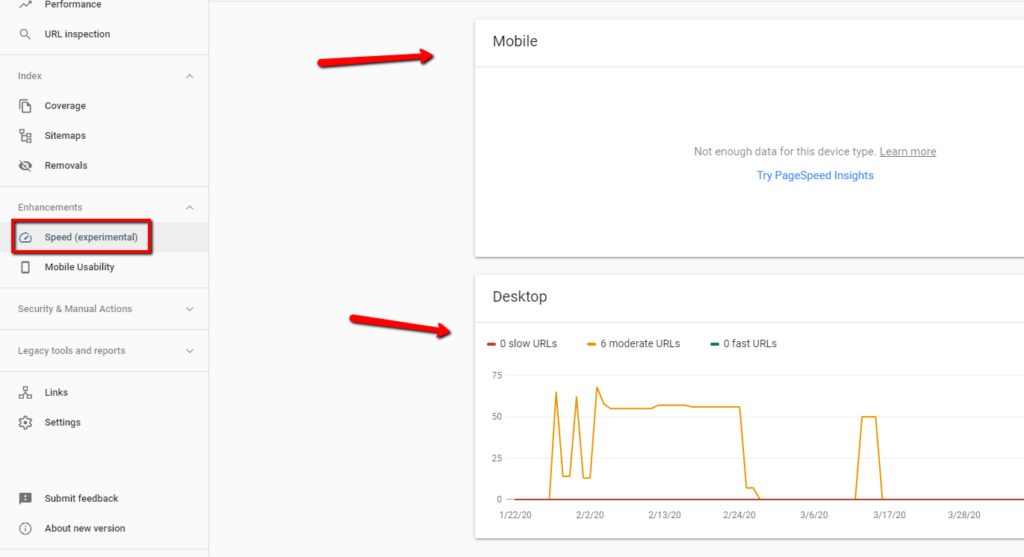
Use a Mobile-Friendly Design
These days, mobile friendly websites matter more than ever. Plenty of folks still use desktop computers and laptops to search the Web, but many people find it faster and more convenient to browse using their cell phones. For this reason, make sure your website is mobile-friendly and easy to view and navigate via mobile device.
Mobile friendliness is a broad subject and involves many variables, but to give new website better SEO performance you should ensure it’s ready. When setting out to design your site make sure that you are developing with mobile in mind.
Google recently announced that the mobile-first index would be used for every website. This means that for any site with a mobile version, that version will be the primary results in Google’s index.
Here are some tips for auditing your site’s mobile friendliness:
- Make sure your mobile site’s text is readable and laid out well. Text that is too small or too close together can hinder your new site’s SEO performance.
- Include a viewport tag in your site to help your site automatically resize to fit any mobile device screen size (<meta name=”viewport” content=”width=device-width, initial-scale=1.0″>).
- Page load speed has been a ranking factor for mobile results for a while, so making sure your site loads quickly is an important strategy for new site SEO.
- Reducing image size, improving server response times, and minifying code are all good ways to reduce load times.
- Avoid m-dot domains or using sub-domains for mobile specific URLs. This strategy can work but it’s not recommended by Google – if possible, focus on creating a responsive design instead.
Choose a Good Domain Name and Homepage URL
Your site’s domain name and the homepage URL can be small factors that help search engines learn what the page (and your website) is about. But in recent years domains have been devalued as a way to exploit your keywords. Using your company’s name as the domain and homepage URL is a natural route for many people (such as boston-bagel-bakery.com), so it’s a good place to start.
If that’s not applicable for your purposes, choose something that’s easy to remember, relevant, and incorporates a main keyword you want to rank for. Though it can be tempting to cram more keywords into the homepage URL, this not only makes your site’s URL difficult to remember, it can actually lead to a negative ranking effect (for instance, best-bagel-bakery-company-ever.com). The practice of exact match domains (using a specific keyword as a domain to rank for that exact keyword) is now largely useless.
As with other aspects of keyword usage, taking the natural, non-spammy route is your best bet.
If possible, avoid splitting your site into m-dot domains for mobile, or using sub-domains in general. There’s nothing wrong with this practice, but you risk splitting your domain authority across multiple domains.
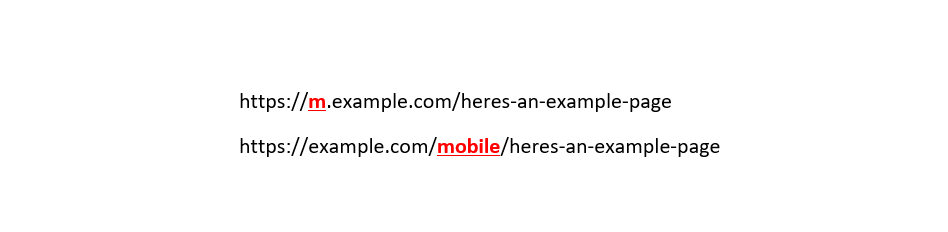
Only do this if your sub domain is different enough that you want to make a point of keeping them separate. If you are relying on blogs to bring in traffic to your site, then keep them on the main domain of your site will help improve overall site authority – more easily boosting your new site’s SEO.
Optimize Page URLs
Similar to the homepage URL, the rest of your site’s URLs are a small ranking factor. Thus, it can be beneficial to customize each new URL so that they’re easy to remember, communicate what each page is about, and target relevant keywords naturally, without forcing it. Arguably, a URL ending with everything-bagels-dozen.html is better than product15.html.
Many content management systems will optimize your URLs automatically, but if they don’t, consider doing it yourself before the site goes live. Good URL structure for new websites means making your URLs suggestive of the page’s content.
Set Up Your New Site in Google’s Search Console
Google’s Search Console portal is a free resource for webmasters and online businesses to monitor their websites performance. With Search Console you can monitor, maintain, and troubleshoot your presence in Google’s Search results and be aware of any warnings or issues that come directly from Google.
For brand new websites this tool will be useful for SEO and understanding your rankings. It will also help you strategize your new site’s SEO by giving you data on what search terms visitors are using to get to your site.
First sign up for a Search Console account and verify ownership of your site. Usually this means adding a snippet of code to your site that matches with information from your Search Console account. You can upload an HTML file to your site, or an HTML tag to the verification details page for your site.
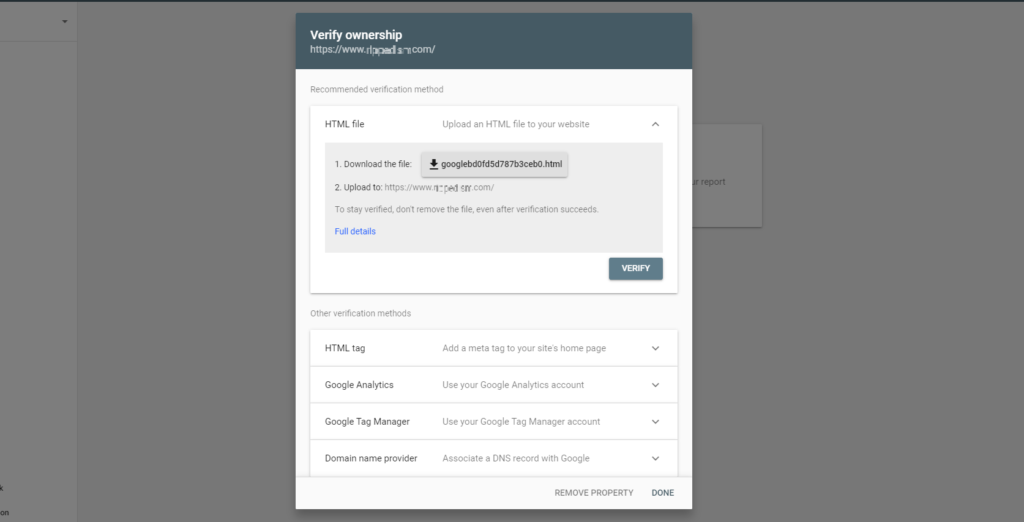
You can also verify ownership with a DNS record for your domain name provider, by using a Google Analytics tracking code, Google Tag Manager code and more.
Google Search will allow you to submit your domain to Google’s index directly, helping to get your site discovered more quickly. This will help your new site’s SEO performance improve more quickly. The sooner you are in Google’s index, the sooner you will see results.
Search Console also allows you to see information about your search performance. The “Performance” report will allow you to see which keywords you are showing up for, along with how many clicks you get in search, how many people are seeing your site in search, and your average ranking for certain keywords.
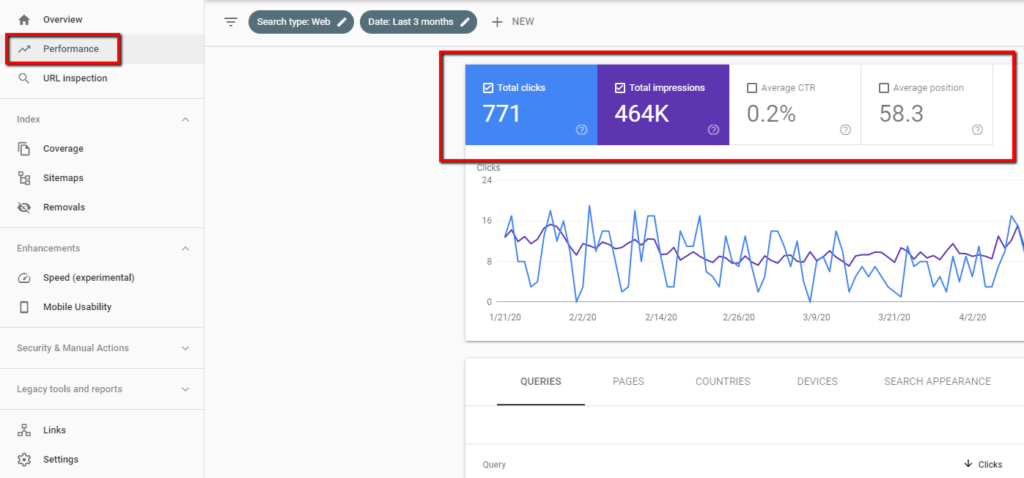
Create Unique Title Tags and Meta Descriptions
The title tag of a webpage tells Google what each page is about and is an excellent place to target relevant keywords. Keep title tags short, since Google will only display approximately 50-60 characters in search engine results. Be sure to make all your title tags unique, as duplicate titles can look spammy and don’t add much keyword variety. Also, don’t keyword stuff in an attempt to rank for more keywords; using a few primary keywords is better.
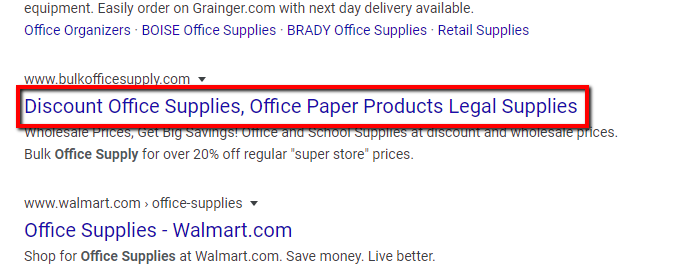
Likewise, you should always write unique meta descriptions for each page. Though they don’t directly influence rankings in search engine results pages, they drive click-through rate. Include your target keywords for each specific page and a useful description that will concisely inform potential visitors what they can expect to find or learn on the page. Meta descriptions should be around 145 to 155 words, but Google will often decide what will display on the live search results page.
For new websites you can improve your SEO by having your site use on-page titles or H1 tags to generate the meta title tags. If your H1 tags are accurate, include keywords, and unique info to get your new website ranking faster.
Optimize On-Page Text
Each page on your website needs text, often referred to as “content.” For many pages approximately 300 words is a good starting point, but even a few sentences are better than nothing. What matters most is giving authoritative and helpful content that helps the purpose of the page clear. This allows search engines to better understand what a page is about and rank a page for specific keywords.
With that said, don’t keyword stuff. Write naturally with the intent to inform your readers about your products and services, not impress Google. It’s always smart to include your target keywords as well as similar keywords and concepts that are relevant to the specific page and your site as a whole.
Focus on providing high-value EAT friendly content for Google (content that exemplifies your businesses Expertise, Authority, and Trustworthiness). Google has emphasized the value of user focused content that provides site visitors with what they need. If you can provide quality EAT content, then you’ll have an edge in improving SEO for your new site.
Link to Other Pages on Your Website
Internal linking teaches Google what a page is about using the anchor text, which is the hyperlinked words that will be clicked on. Linking serves two main purposes. Firstly, it shows search engines how your pages are connected and provides information about what’s on the page. Secondly, it encourages users to spend more time on your website and reduces bounce rate. Bounce rate is when a user exits a landing page without navigating to any other pages on a website. A high bounce rate is a clear signal that something on your site isn’t as good as it could be.
Since search engines use links to crawl across your site and to find new pages, good internal linking will help get your new site indexed faster. The sooner your new domain is fully indexed, the sooner your new site’s SEO performance can improve.
Maintaining a blog and other shareable content on your site is a great way to supplement the products and services you offer. Evergreen content not only teaches visitors important information, but it offers a place for you to naturally link to relevant parts of your website.
Submit Your Sitemap to Google for Indexing
For new websites, submitting a sitemap is a crucial step in the SEO strategy.
In order for your website to show up in search results pages, Google needs to crawl the site. This can happen gradually over time without doing anything, but it’s better to submit your sitemap through Google Search Console and get the process started faster. This will inform Google that your website exists and indicate which pages are on it. Google actively encourages this step.
First decide which pages on your site should be indexed, and which ones you do not want indexed. When building your sitemap you should include only the canonical version of the page, and you should only submit status 200 URLs.
There are several types of sitemap. You can include a page directly on your site that lists all the valuable pages you have, or you can create and XML file to include on your server for Googlebot to find.
An example of an XML sitemap may look like this:
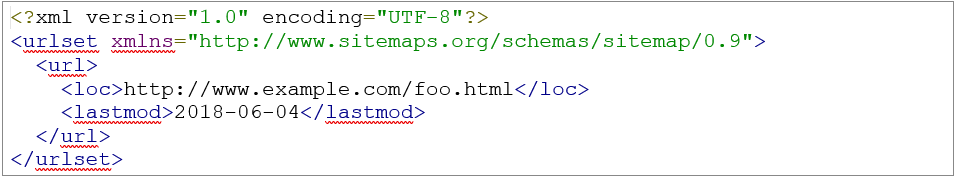
You can use a third-party tool to create your sitemap automatically.
There are few ways to make your new sitemap available to Google in order to get it discovered more quickly. Google recommends the following possible strategies.
- Insert the following line anywhere in your robots.txt file, specifying the path to your sitemap: https://example.com/sitemap_location.xml
- Use the “ping” functionality to ask us to crawl your sitemap. Send an HTTP GET request like this: https://www.google.com/ping?sitemap=<complete_url_of_sitemap>. For example: https://www.google.com/ping?sitemap=https://example.com/sitemap.xml
You can also wait to let Google discover your site’s sitemap naturally. But for SEO on a new website the best strategy is to submit it using Search Console. Go to the sitemap section of your Google Search Console and submit the back end of your sitemap’s URL.
Once your sitemap is submitted there is no reason to resubmit it, Google will recrawl it automatically every once and a while. Just make sure that you keep it up to date with new page URLs, and by removing 404 URLs or redirected URLs.
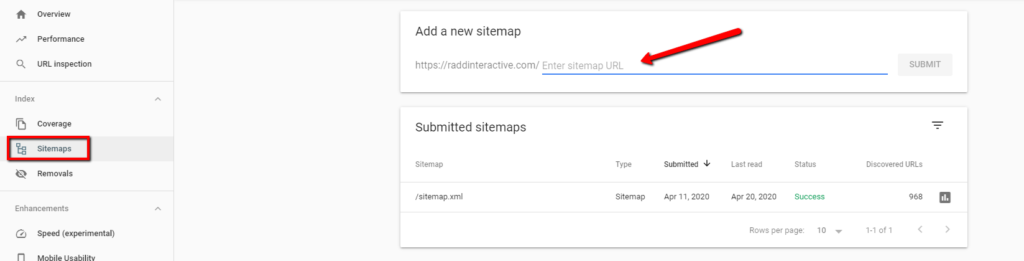
Get Indexed Faster and Rank Better with Backlinks
A brand-new website won’t have many opportunities for backlinking, but it’s a good idea to keep in mind as your website grows and improves with age.
Backlinks are created when one website links to another. Essentially a backlink is a “vote of confidence” from another website to yours. High-authority websites are more desirable to earn backlinks from, and even being mentioned on another website can give your site a boost.
Keep in mind, backlinks must be earned, not bought or created through fake or underhanded means. Doing so could cause your website to be penalized and, ultimately, rank lower in search results. Some SEO strategists attempt to gather backlinks with many different methods, but best practice is to earn backlinks naturally. This is a reason why creating blog posts and using social media to gain traffic to your website can eventually lead to your site growing backlinks naturally.
To improve your new website SEO, create content that will naturally draw in visitors. Blogs, guides, videos, and good social media content are all good ways to naturally draw interest. Create content that is useful, interesting, and informative to improve your inbound performance.
If you have good EAT content, and information that is helpful to visitors, then people are more likely to share or link to your site. Focus on providing value to searchers and striking at the core of their needs.
Keep in mind that understanding SEO takes time. Even if you launch a beautiful, fast website that functions in a useful and logical way for visitors, don’t expect immediate results.
Google will take time to crawl and index your site and it will take time for visitors to find your website organically. In the interim, stay proactive by learning more about the SEO industry, and perform gradual tweaks to improve your website.
Promote your new website and products or services on social media platforms, invest in paid advertising, and reach out to relevant websites or blogs for a mention or collaboration. These are key strategies to improve SEO for your new site and to gain backlinks naturally.
For more information on improving the performance of your new site, contact our team for a free SEO phone consultation. We offer resources for giving new sites ways to improve their performance.
