What is Google Search Console Used for?
If you are a website owner or business owner trying to optimize your site, then you might have heard about Google Search Console. If you’re not familiar with Search Console you might not realize how important it is.
Search Console is a free tool provided by Google to help webmasters monitor the health of their website in the index. But what is Google Search Console used for? What is the use of Google Search Console in SEO?
Let’s find out.
It is important to know completely what Google Search Console does before you can understand how valuable it is for your business’s long-term success and website’s performance. Search Console is an invaluable resource to marketers because of all the tools it offers to help make sure websites are performing well in Google search as well as the tools it offers for them to track their success and analyze their traffic. In addition to the statistical information and data that it offers, Search Console also gives web masters tools for fixing issues that could prevent them from performing well.
So what exactly is it?
What is Google Search Console?
Google Search Console is a free tool that helps users measure their site’s traffic, see keyword performance, fix issues, and receive messages from Google about their website. It provides insight on how a website is doing in organic search as well as ways to make adjustments to the site in the Google index. (Unlike Google Analytics though, Search Console only provides info on traffic that comes from web search – not other segments like direct traffic, traffic from ads, or traffic from site referrals).
Search Console was launched by Google nearly 15 years ago when it was still officially called “Webmaster Tools.” Since then the name has changed and its functionality has changed a lot as well, but its purpose is still the same.
You can’t use Google Search Console to directly make changes to your site, but you can use it to submit pages to the Google index, to verify that your site’s URLs are healthy, and to check for errors across your domain property.
For SEO in particular Search Console is a good tool for adjusting strategy. The data that you can get from Search Console can help businesses discover new ranking opportunities, boost existing performance, and learn how exactly people are coming to their website. This means it’s an important tool for any business that relies on their website for user experience or to generate leads through organic traffic.
Learn about setting up an account and how using Search Console for a professional search optimization campaign can help your business grow in the long run. Once you have an account you can begin to explore what Google Search Console is used for in SEO.
What is Google Search Console Used For?
We’ve basically explained what Search Console is. We’ve also gone over a little bit how Search Console can help businesses better monitor their website’s performance online, but not really in detail. The truth is that Search Console is a pretty powerful platform that offers a lot of different tools for different purposes – you might not really know them all until you learn about each one individually. But we can go over its best features here.
So what is the use of Google Search Console when Google already provides an analytics tool? What does Google Search Console do that’s different than what you can already see in Analytics?
The truth is that there is some overlap between Google Search Console and Google Analytics in that they both allow you to measure traffic to your site, and they both allow you to break down traffic by URL, and mobile vs. desktop. But the similarities pretty much end there.
Using Google Search Console for SEO Traffic Performance
For many online businesses the most valuable tool in Google Search Console is the Performance report. As the name implies this section of the platform gives marketers and businesses important information on their organic performance and can help them track important KPIs for business success and continual growth.
The Performance report shows metrics about organic traffic coming to a business’s websites as well as each individual URL. It gives details about clicks, impressions, click-through-rate, and average keyword rankings. Let’s define each one of these:
- Clicks: This metric reflects the number of clicks from Google search that results in users visiting your site’s property. Unlike Google Analytics these clicks don’t necessarily represent user’s sessions (a total period where a user browses the site) or even page views (the number of times a page is viewed in total). Clicks are, just that… clicks. This is a big part of why the number of clicks you see in Search Console doesn’t always match with sessions you see in the landing-page report of Analytics; because Google measures these metrics with slightly different definitions.
- Impressions: This is defined as how many links to your site a user saw on Google search results (even if the result was not scrolled into view). A simpler way of describing it is that impressions are how many times your site appears in search results, even if they don’t get clicks. Your results aren’t counted as impressions if they appear on the next page of search results that the searcher did not click on.
- CTR: This metric stands for click-through-rate and is a measure of how many clicks the site has received, divided by the number of impressions received.
- Average Position: This means the average position of the topmost result from your site for a given keyword. Average is given here because the position fluctuates often, give or take a few spots.
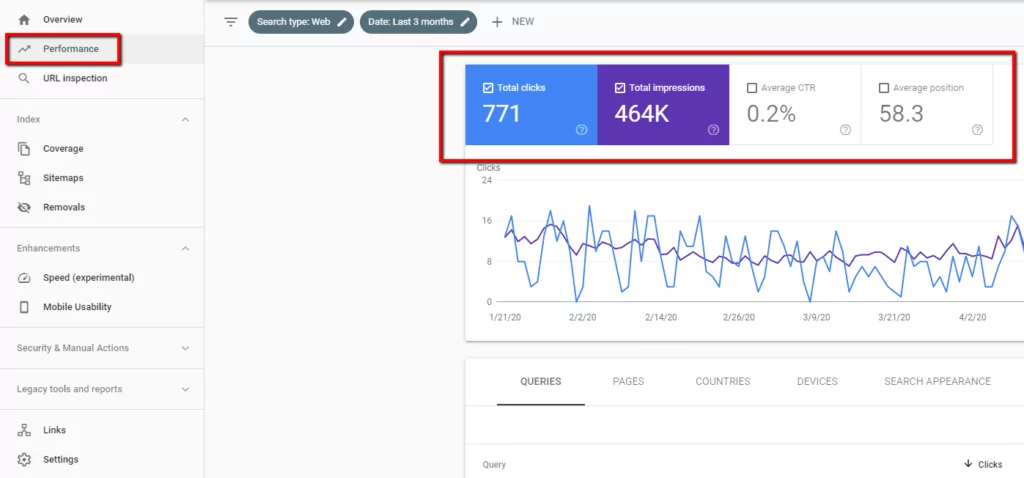
What these metrics are used for is up to the individual. The business value with these is that they give online companies ways to directly measure their SEO campaigns success as well as providing data to further fine tune SEO strategies.
With an expert SEO campaign a business can discover keywords with a high CTR to understand which sort of searchers best bring people from the SERP into their site. High-value keywords with lots of impressions but a relatively low CTR could represent flaws in the business’s SERP presence. It might make sense to make sure that meta-title and meta-descriptions are well written. Keywords with low impressions or very few clicks could mean that your site is not appearing for those searches, or that web users aren’t finding their way to your site.
Likewise, search engine experts can use this Google Search Console data to determine which keywords offer the best click-through-rate so that they can reveal searcher habits and the intent of site visitors. This way businesses can optimize their on-page content or curate new content to better match their existing high-CTR, high-value traffic.
Search Console isn’t just for researching new keyword opportunities or setting up an SEO campaign, it can also can also provide returning data which can be used to make adjustments and fine-tune SEO campaigns further. Search Console allows businesses to sort each metric by high-to-low or visa-versa, they can also do period-over-period (POP) comparisons to determine changing trends, and they allow users to export the data as well.
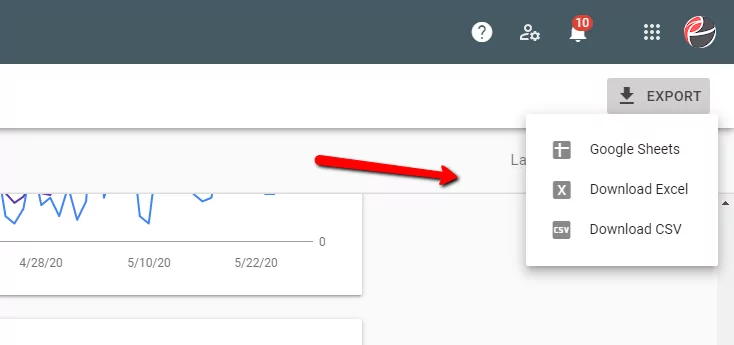
What is the use of Google Search Console for your company? Set aside resources or a team to incorporate Search Console with your domain property. Because reading this data correctly and applying it to a site’s long term growth can be a complex task, many company choose to hire an agency to manage their SEO.
An agency will be able to determine what is the use of Search Console in SEO for your business and they will be able to customize a strategy for your most important KPIs. Professional search-engine-optimizers use Search Console for performing keyword research and discovering keywords with good traffic potential.
Using Google Search Console for Technical Site Health
There is another valuable side of Search Console that is important for digital businesses to be aware of. In addition to the statistical data that can help inform your marketing strategies, Search Console is also designed to make sure your site’s presence in Google his unharmed, and that you don’t have errors that could be damaging your rankings.
Here Google offers a few reports that can help websites make sure they are not penalized for violating Google rules, are error free, are properly mobile friendly, are not too slow, and more.
So what is Google Search Console used for in determining technical site health?
Let’s take a look at a few of the more useful reports available.
The Index Coverage Report
The coverage report of Search Console allows website owners to see how well covered their site is in the Google index. Obviously this way they can monitor how much of their site has been indexed to make sure that they’re as visible for SEO as they need to be.
According to Google you should ideally see your site’s gradually increasing in the number of “valid” pages over time as Googlebot indexes more and more pages. In fact, here you can see four total status messages for your site:
- Error: This means pages that have not been indexed. Clicking into this report will show a description of the specific errors and can be used to help diagnose issues on your site. You should concentrate on fixing these issues first.
- Warning: The page is indexed by Google, but has an issue that may need to be addressed.
- Excluded: The page is not indexed, but usually for a legitimate reason or because Google believe that the website owner does not want the site to be indexed. This includes non-canonical pages, pages excluded by “no-index” tags, or because pages appear to be duplicates of other indexed pages and Google has selected its own canonical.
- Valid: These are pages that are healthy and indexed!
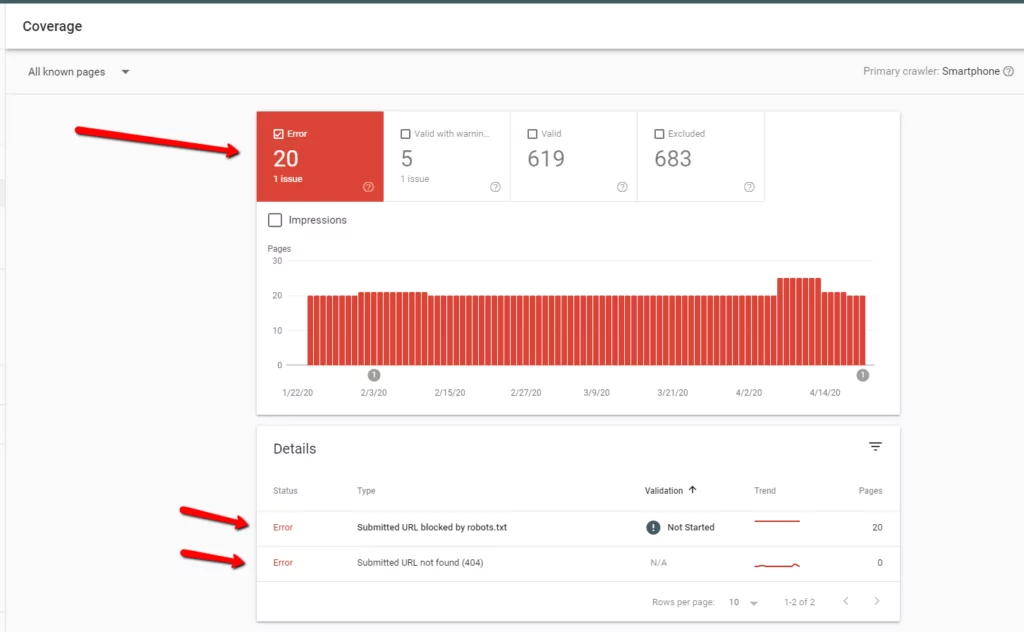
This means Google Search Console is used for errors and indexing issues on a website that can be passed along to the webmaster or to the site’s developer to be fixed. It also allows businesses to have a sort of “birds eye view” on their presence in Google search results.
What does Google Search Console do to help businesses with issues in their coverage report?
Truth be told Search Console doesn’t integrate with websites in a way that allows websites to directly fix these issues. But it does let websites monitor their health, and it also provides options for requesting verification once an issues has been fixed, or if website owners believe that errors found in the platform are not accurate.
One thing it does allow people to do directly is to submit pages to the index one-by-one-or by submitting a sitemap.
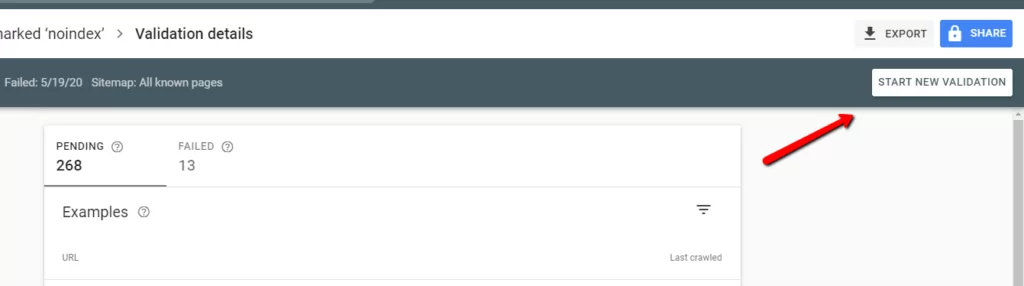
The Sitemaps Report
The Sitemap section of Search Console is used for submitting a site’s list of total pages so that Googlebot can more easily, and more quickly crawl them. This is a step that is actually encouraged by Google!
You can use the Sitemaps report to tell Google about new sitemaps for your domain, see how frequently they get crawled, and to see any errors that Google encountered when parsing your submitted sitemaps.
It also gives you information on how many new URLs are discovered by Google directly from your sitemap.
URL Inspection Tool
You can also check the status and function of individual URLs on your site by testing them in the URL inspection tool within Search Console.
Specifically the tool lets users make sure that their page is in the Google index (or see if it’s not), they can also request indexing here as well. Plus they can view a rendered version of the pages, test it to make sure that Googlebot can read the pages, view loaded resources, and see if the page is canonicalized by Google or instead canonicalizes to a another page.
For using Google Search Console in SEO this is great for individually inspecting pages to diagnose issues or to request indexing so that recent changes can get picked-up more quickly.
Manual Actions Report
The manual actions report can notify you if your site has been with a manually instituted penalty from a human reviewer at Google. In this case parts of, or the entire site may not be shown in search results.
A site will be hit with a manual action if it is not compliant with Google’s webmaster quality guidelines; usually if it seems like the page is deliberately trying to manipulate its presence in the search results using shady SEO practices.
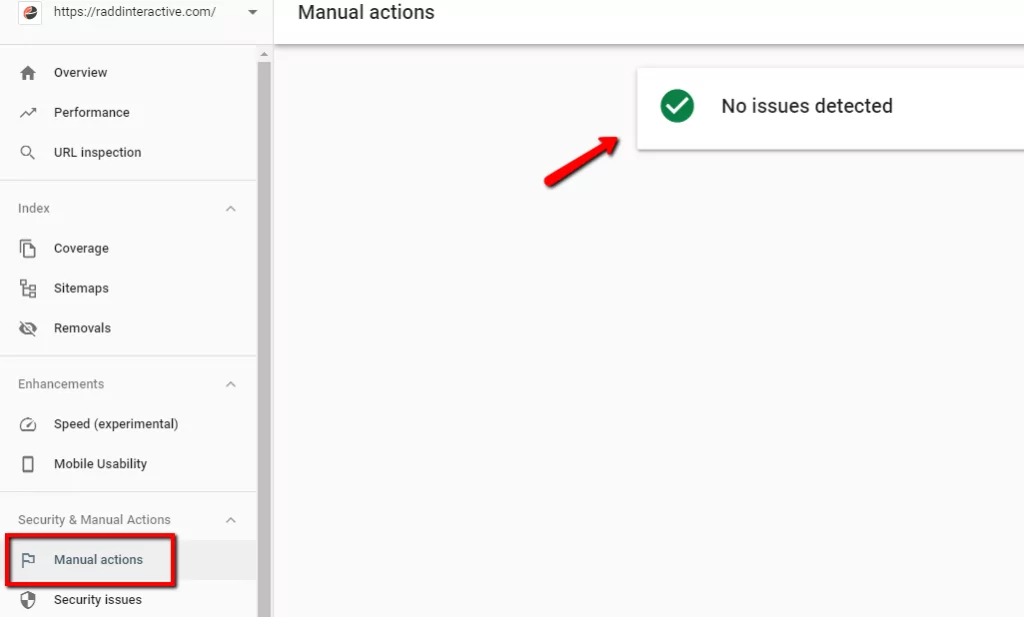
Removals Tool
This tool allows website owners to temporarily remove their pages from Search Results. The removal tool won’t stop Google from crawling your pages, it will only prevent them from appearing in searches (for approximately 6 months).
This tool isn’t useful for removing a page from search permanently, a better way of doing that would be to simply delete the page, block it’s access with a password, or to add a meta no-index tag to prevent Googlebot from indexing it.
Core Web Vitals Report
This used to be called the “Speed Report” and gave web owners insights on their site’s loading speed with rankings for “Slow,” “Moderate,” and “Fast.” But Google has since updated this area of Search Console to give more specific data on a couple of important user experience based metrics.
The report measures LCP, FID, and CLS for pages across the domain property. These metrics are designed to give web owners and marketers information on how their site is performing in key areas of user experience. In recent years Google has continued to push user experience as an important element of web design and has incorporated ranking factors into its algorithm in order to reflect this. Now they’re saying that LCP, FID, and CLS will also be incorporated into the ranking algorithm.
Here’s what these metrics mean:
- LCP is “Largest Content Paint.” Essentially it is designed to measure how long it takes for meaningful content to appear on a page.
- FID is “First Input Delay,” basically how long it takes before a user can interact with the page.
- CLS is “Cumulative Layout Shift” which measures how much the page layout moves around during loading.
This lets businesses review metrics about the loading speed of pages on their site. The performance data is calculated using real world usage data that Google has compiled.
What is the use of Google Search Console’s Core Web Vitals report in SEO? In recent years Google has upgraded page speed as a ranking factor for both desktop and mobile search results. Pages with extremely poor load time could end up ranking slightly lower in Google. They are now advocating even further for the importance of user experience by incorporating other UX metrics into their core ranking algorithm.
Longer page load times can also mean bad user experience which can increase bounce rate. According to data from Think with Google:
- If page load time increases from 1 second to 3 seconds, bounce rate increases 32%
- If page load time increases from 1 second to 6 seconds, bounce rate increases by 106%
Mobile Usability Report
Search Console’s Mobile Usability report provides broad information about mobile friendliness and potential mobile issues on your site. It gives a list of any pages that have problems when viewed on a mobile device.
Any pages listed under the “Error” tab have issues that may prevent them from being mobile friendly, all the rest can be listed as “Valid.” This allows marketers and business to review their sites design and mobile configurations to make sure that their site gives users the best experience on mobile.
Sites with proper mobile friendliness also stand a better chance of performing better in mobile Google search results.
All these reports are just a few of the main resources available in Search Console. Depending on what sort of business you own and how your website is set up you might have other reports available to you. For example Search Console is also used to give business owners information on their structured-data, products, bread-crumbs, review snippets, and more! These Google Search Console reports will only show up if have you certain features coded into your site.
Learn More About Search Console
What is Google Search Console used for in optimizing sites for SEO? Contact Radd Interactive to learn how this tool, along with other advanced SEO services, can help your online business succeed.
