Amazon’s Adjust Bids by Placement (the Bid+ Replacement)
What is Amazon’s “adjust bid by placement” feature?
If you’re operating a business on Amazon, or using Amazon’s shopping platform to extend your eCommerce than you may have heard about Bid+ on Amazon as a tool for increasing your advertising visibility and improving your product performance.
Recently Amazon deprecated the Bid+ feature and replaced it with the “Adjust Bid by Placement” system which performs mostly the same function.
Just like Bid+ that came before, Adjust Bid by Placement is only relevant for sellers or businesses that are running a paid advertising strategy. If you’re relying on just organic results then you won’t be able to take advantage of this ad strategy. If this isn’t the case then you might consider the utility of Adjust Bid by Placement as a reason for why Amazon advertising could be worth it for your long-term eCommerce success. It can help automatically optimize ads.
First of all, how exactly do Amazon ads work.
Amazon Sponsored Products ads are managed by sellers and businesses on their own, although many businesses see the benefit in working with professional paid media marketers for results based on proven strategies. Sponsored Products ads appear on the top of the search results page anytime some one looks for something on Amazon, or they can appear at the bottom of product detail pages.
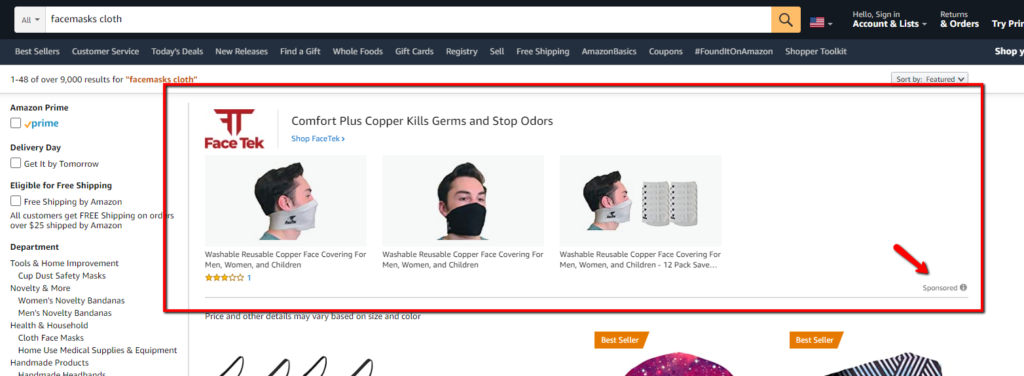
Amazon Sponsored Products ads at the top of the search results page.
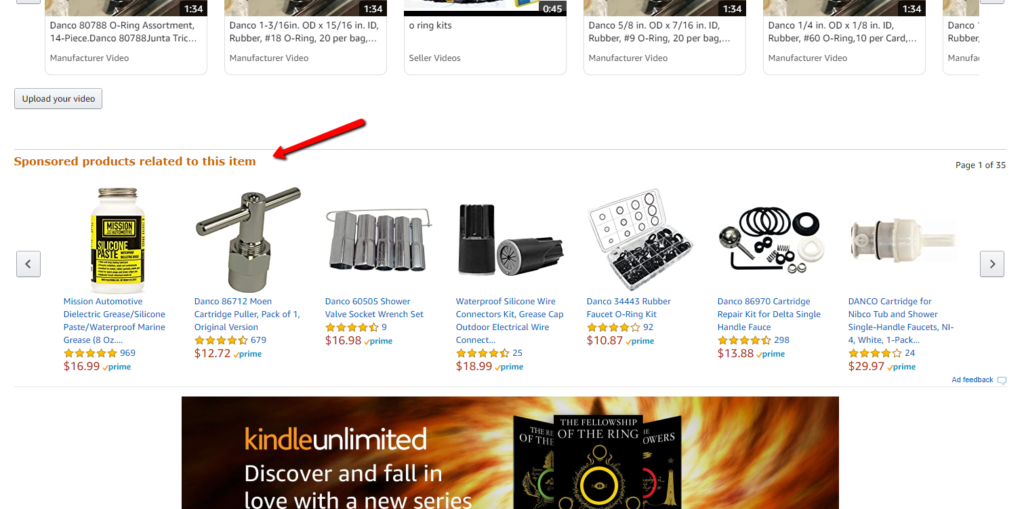
Amazon Sponsored Products ads at the bottom of a product page.
And because Amazon’s ad system works on the cost-per-click model, you’ll have to bid on search terms that you want your product ads to appear for, paying only when they are clicked on. This can help get you sales. The secondary benefit to sales is that improved click-through-rate (CTR), higher conversion rate (CR) and more verified reviews are all factored in as organic ranking signals, meaning they can help improve your organic product performance as well.
This way, Amazon’s dynamic bidding tools are helpful for jumpstarting results.
Adjust Bid by Placement vs. Bid+
With Bid+, advertisers could set a 50% boost for the top of search (first page) placement. This meant that their bids could become more expensive, but with the goal of pushing their product to the top of the results page. A bit more costly perhaps, but effective.
With Adjust Bids by Placement, you can instead set up to a 900% increase on your bids, to get your ad to the top of the search results, as well as for product detail page ad placements. According to Amazon, existing campaigns that used Bid+ would automatically translate to new settings with their bidding strategy = Dynamic bids, down only, and bid increase at the top of search (first page) set to 50%.
These campaigns will continue to perform in the same manner as before. This means that this dynamic advertising strategy gives Amazon businesses a moderate way of aggressively promoting their product visibility.
“Down only” in this context refers to the dynamic bids method of having Amazon automatically reduce bids in real time for clicks that are less likely to lead to a conversion. Essentially this means they won’t waste ad budget on less relevant search keywords that are not as likely to lead to a product sale. (More on this later).
Adjust Bids by Placement as a dynamic ads strategy
The Adjust Bids by Placement strategy on Amazon means being able to customize your sponsored product ads based on where they will appear. On the Amazon platform there are three main placement groups:
- Top of search (on page 1). This means that ads will appear in the top row of the first page of search results.
- Rest of search. These ads can be shown in the middle or even at the bottom of search results, as well as on second page results and beyond.
- Product pages. This means ads can appear on both product detail pages as well as add-to-cart pages.
Amazon’s “adjust bids by placement” strategy means that marketers and businesses are able to customize their bidding strategy for ads, depending on where they are placed. This gives you control on bidding for specific spots and let’s you target areas that you feel are more important.
Marketers are able to enter a percentage amount for how much to increase their base bid for placements on first-page top-of-page ads, as well as product detail page ads. You can have an increase of up to 900% for your ads by using the bid adjustment tools. This means that Adjust Bids by Placement will work with your selected dynamic bidding strategy to determine the final bid that you actually pay.
What is the dynamic bidding strategy?
Dynamic bids will help fine-tune your bidding strategy depending on how aggressive you want to be with your budget. They will adjust bids in real time, just as the auction for each keyword takes place. Dynamic bidding consists of three approaches:
- Bid down only
- Bid up and down
- Fixed bids
Here’s what these mean:
“Down only” bids means that Amazon will decrease your bid for some keywords. Like we described above this strategy is used by default for Amazon’s Bid+ replacement. If Amazon’s ad system thinks your ad won’t be as successful then they will preserve your budget by opting to pay less, and having your ad appear in a lower placement.
The “bid up and down” strategy instead will occasionally bid higher than your base bid. Giving it some leeway to be more aggressive in the hopes that your ad can appear for specific search terms that are more likely to lead to a sale. Ofcourse the opposite is also true, and it will still bid down for unwanted or poorer performing keywords.
Finally there’s fixed bidding. Simply put, Amazon will not adjust your bid based on the likelihood of conversion. Compared to dynamic strategies, or specifically the Adjust Bid by Placement strategy, you may get more impressions but fewer conversions if you go this route.
In order to adjust your bidding strategies, navigate to the “Campaign settings” tab in your Seller Central account. Then go to “Campaign bidding strategy” and update your ad campaign. Best practice would be to make small adjustments in order to watch results carefully, instead of making drastic adjustments.
What Adjust Bid by Placement means for you
According to amazon, different placement groups may have different performance metrics due to their locations on the site – including click-through-rate (CTR) and conversion rate (CR). These are important because they are metrics that also factor as ranking signals for organic product placement.
Adjust Bid by Placement is good for marketers that want to drive sales. The “up and down” strategy is good here since it will try to maximize conversions from all placements at a similar advertising cost (or ACOS).
If you’re not specifically trying to get sales, and instead are focusing on impressions, then you can try adjusting your strategy to fine tune results.
Amazon has become a powerful and globally dominating eCommerce marketplace for both businesses and individual sellers. Its advertising network has also become critical for maintaining a competitive edge, so much so that it’s practically impossible to gain rankings without an ad campaign. By 2019 Amazon was earning nearly $10 billion in US digital ad revenue – making up about 7.6% of the advertising market.
By 2021 it’s expected that 1 in 10 advertising dollars will go to Amazon. This means that it will become a greater area of importance for eCommerce businesses looking to maintain sales growth. Amazon ads, and indeed strategies like Adjust bid by Placement will help businesses begin the process of expanding their business growth.
Learn More
Contact us to learn more about Amazon’s Adjust Bids by Placement and to learn about our expert PPC management firm resources available for Amazon marketing.
