Tracking Your Top Landing Pages in Google Analytics
Landing pages are an important concept in digital marketing. Understanding how people find your site, and where they enter is important to being able to grow your traffic and get more out of your marketing.
But what are landing pages? And how can businesses use tools like Google Analytics to understand how people are landing on their website? Tracking landing pages in Google Analytics means being able to optimize the right pages and being able to inform your paid advertising and SEO marketing efforts. Since landing pages represent the way that people first get to your site, their usefulness for optimizing a marketing campaign can’t be overstated.
Business who have hear the term “landing page” and wondered how that might be useful to them can read through our guide on the Landing Pages report. All you need is a Google Analytics account. Being able to read this report is a big part of getting the most out of any SEO or pay-per-click (PPC) strategy.
Here’s how to find and optimize your top landing pages in Google Analytics.
What is the Landing Pages report?
The Landing Pages report in Google Analytics shows a list of all your highest traffic landing pages on your website. Google Analytics’s landing page definition is for: pages that are the first page a user views in a session. The entry point to your site.
The report is organized by the number of visitors that have landed on your pages over a specified time period. To find this report navigate to your Google Analtyics account and find the correct property and view, then go to Behavior on the left side, then > Site Content > Landing Pages.
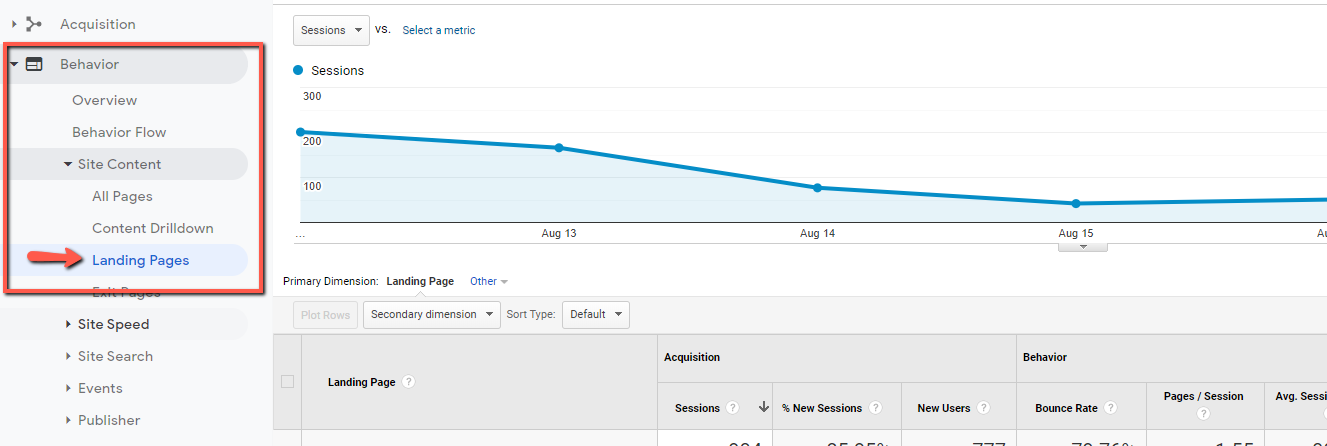
This report is really useful for search engine marketing because it shows important data including sessions, bounce rates, pages per session and more. In fact it can be used for both SEO and search engine PPC since these styles of marketing both rely on tracking landing pages in Google Analytics to understand performance.
In addition to having this data broken down by individual pages, you also have a graph that shows your overall traffic for a selected date range and different segments or filters you can use to really focus on the data that’s important to you.
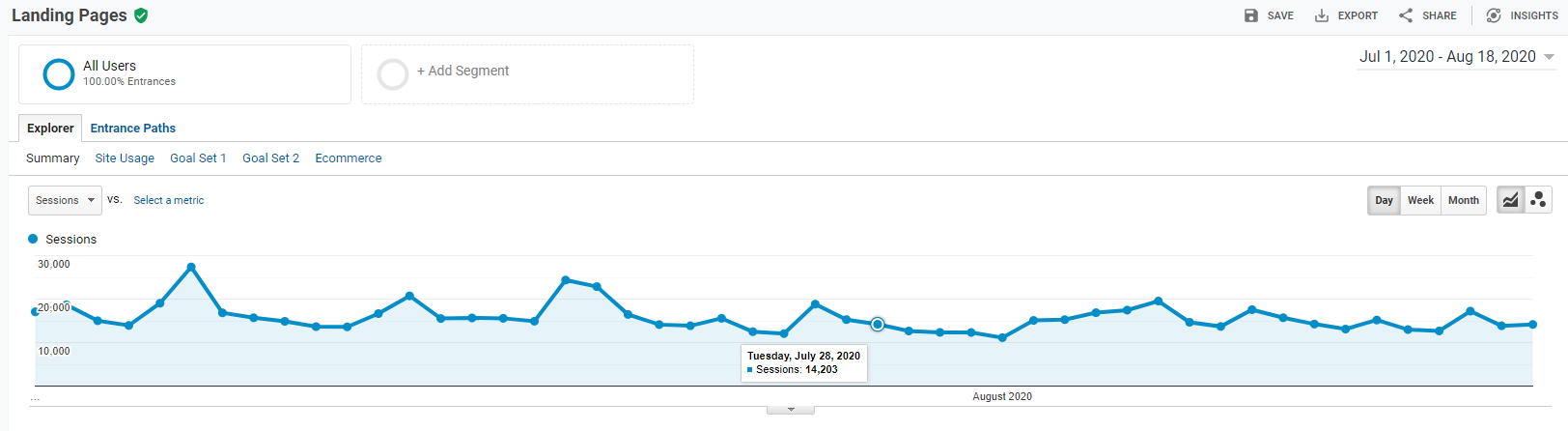
If you also set up Ecommerce Tracking, you will have additional data you can view like transactions, revenue and conversion rate. You can set up goals as well and track their progress in the Landing Pages Report. Ecommerce data in Google Analytics provides extra information for this across a range of reports and gives marketers extra detailed reports (under Conversions > Ecommerce).
Why is the landing pages report important?
The Landing Pages Report is important because it allows you to see which of your site’s pages earn the most traffic. The first 10 or so landing pages listed are your top landing pages in Google Analytics and those are the pages that act as the introduction to your website – however this report can show up to 5000 URLs at a time, and the report can show you data for all landing pages.
The data in the Landing Pages Report can help your business answer a number of questions about the performance of your site. Because landing pages are the first experience a visitor has on your site, paying attention to this section is vital for your SEM efforts. They represent where people enter your site and indicate pages that represent very good inbound marketing value.
If you can optimize these pages for inbound marketing – you can use them to even further increase traffic to your site.
The Landing Pages Report can tell you how well your marketing is doing, what the user is interested in, where they came to your site from (SERPs, social media, internet ads, etc.), and give you insight on their behavior. It can also supplement any data you get from 3rd party PPC ad networks.
The starting point for any digital marketing should be to first identify top landing pages in Google Analytics – and then move on from there.
How to use the Landing Pages report in Google Analytics
There are a number of segment and filter options you can use to focus on certain data when tracking landing pages in Google Analytics.
Using Segments
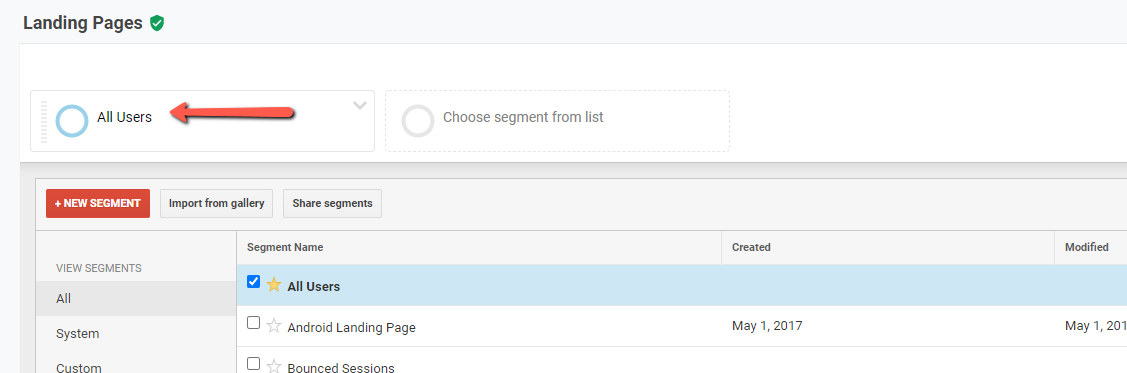
Segments are subsets of your Analytics data. They’re essentially filters that you can use that don’t alter the underlying data. There are default segments that you can use to filter your data like organic, paid, and referral traffic as well as custom segment options.
If you have both paid and organic campaigns running, using default segments for both organic and paid traffic allows you to look at the data separately. Creating segments for individual ad campaigns can help you track progress of each campaign separately as well. You can also create segments for demographics, technology, behavior, traffic sources and more.
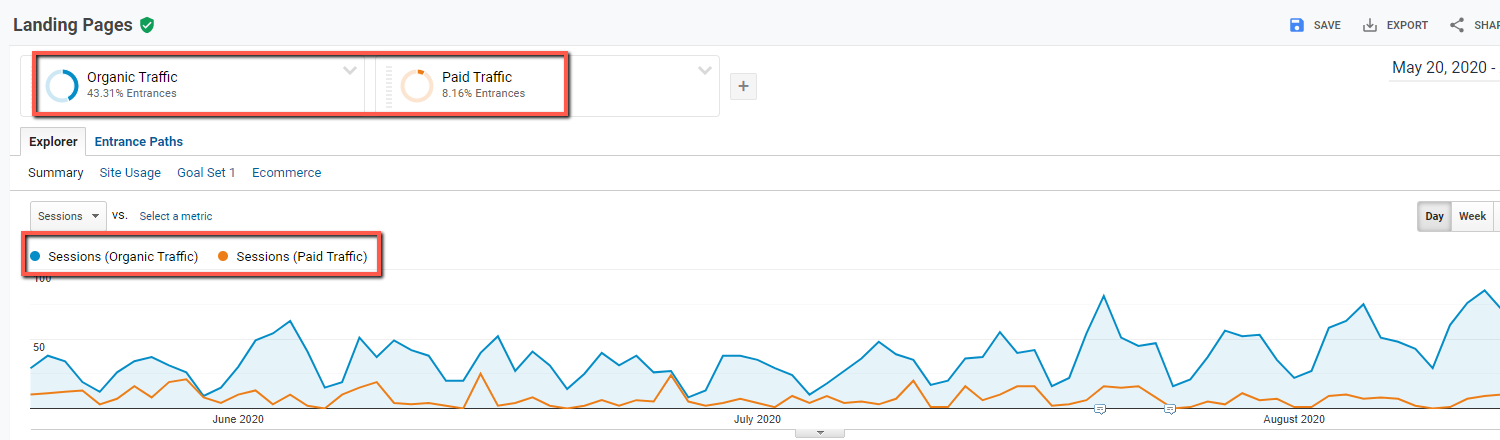
If you wanted to focus on desktop traffic and mobile traffic separately, you can use the default segments for those data sets and compare them to each other. If you notice your desktop traffic is doing significantly better than mobile, it might be a sign your mobile usability could use some work.
If you want to view traffic for different cities, ages and other personal data you would create segments using demographics data for whatever information you would like to focus on. For example, if most of your customers are people between the ages of 25 and 44 you can select those age ranges for a new segment.
(Keep in mind that some custom campaign metrics might require special cookie consent for your Google Analytics.)
Whatever the segment you decide to use or create can be very insightful to your overall site health and performance. There are a ton of options for you to create different segments using a mix of different characteristics. Use this information to be more strategic with your marketing efforts and improve on your site.
Secondary Dimensions:
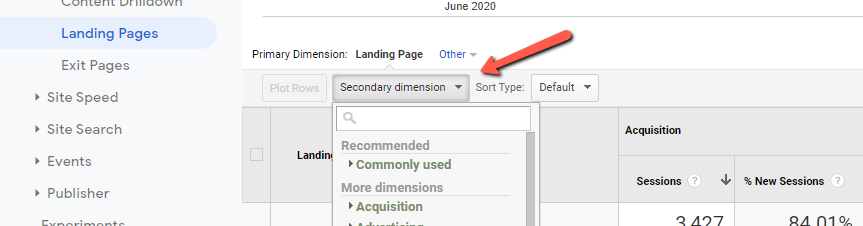
Dimensions are descriptive attributes or characteristics of data. There are a number of dimensions you can use to compare data including source, campaign, device category, and more. These aren’t exclusive to the Landing Pages report, but they’re useful tool that can be used to compare different metrics.
You can set these secondary dimensions to further break down your data within the Landing Pages Report. For example, adding a source/medium dimension can tell you how your users are finding your landing pages.
Filters:
To filter data at the page level, all you need to do is use the search bar to filter by certain words or phrases in the page URLs depending on your URL structure. For example, if you want to see only your blog landing pages you can type “/blog” and hit search. Same with “/products” or “/categories” pages. advanced filtering option allows you to filter data sets even further and add dimensions or metrics.
Advanced Filters which can be accessed to the right of the search bar allow you to dig deeper for information. You can filter data to include or exclude certain words or phrases and add dimensions or metrics on top of that.
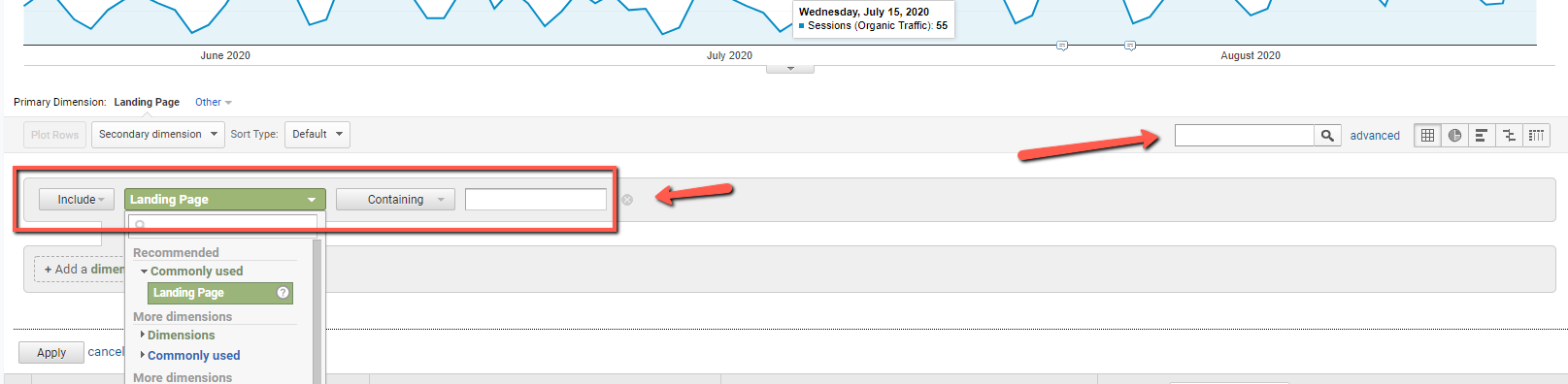
Key Metrics:
There are a number of default metrics and numbers that you can view viewing your top landing pages in Google Analytics, but we’ll focus on a few of the important ones that can tell you a lot about your pages.
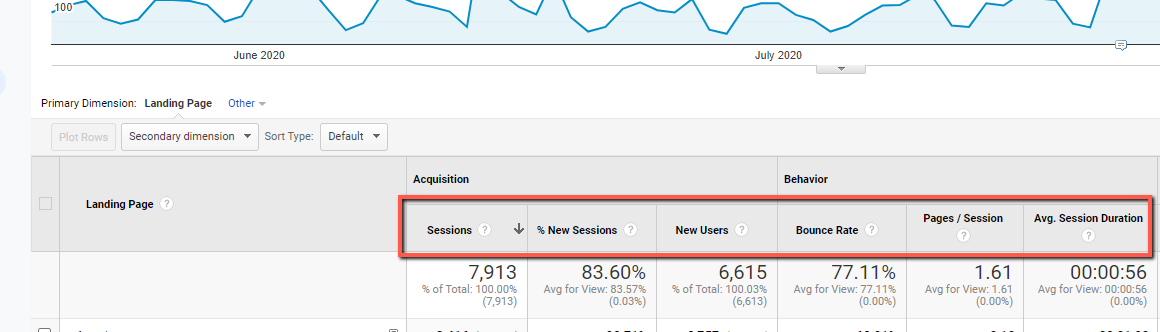
First are sessions, which describes the period that a user actively engaged with your site within a specified time range. Users can open multiple sessions in the same day, over several days, weeks or months because once a session ends, there is opportunity for a new one.
Sessions are essentially the full period where someone has visited your site – they can represent multiple page views, and even multiple entrances if someone exits and then comes back.
Sessions end based on time or based on a campaign change. Usually sessions will expire after 30 minutes of inactivity or at midnight. If a user arrives via one campaign, leaves, and then returns via a different campaign, the previous session will end and a new one will begin. You can also change the expiration time from 30 minutes to a more appropriate time depending on how much time users typically need to spend on your site.
Within these sessions a lot of things can happen that get recorded by Google Analytics. This information is important because you can compare this data to look for trends or changes in the number of sessions. You can compare sources to see which drives the most traffic to your site, how many pages per session each of those sources has and more.
Next is the New Users metric. New users are defined as the number of first time site visitors during a specified date range. If you are looking to grow your website traffic, this is an important metric to pay attention to.
Depending on the marketing efforts you use to acquire users, this metric helps you determine how successful you were at generating new users. Having a high number of new users who engage with your site is good but having a low number isn’t necessarily bad if they are engaging as well or converting.
Although having a high number of new users would seem like a good thing, there are other metrics to pay attention to that will tell you how valuable these users are. For example, bounce rate and conversions.
Bounce rate is defined in Google Analytics as the number of single page sessions in which there was no interaction with the page. Essentially it means a user clicked on your link and immediately clicked out because they didn’t find what they were searching for. This could correlate to new users because although you may be reaching more and more new users every month, if they’re not converting or interacting with your website then it probably means they’re not finding what they’re looking.
If you have set up Ecommerce Tracking, then you can also view data like revenue and conversion rate. Conversion rate is important to touch on because again, a high number of users with a low conversion rate might tell you there is room for improvement for those pages. For other sites, the raw number of conversions might be more valuable – of course it all depends on each site’s preferred KPIs.
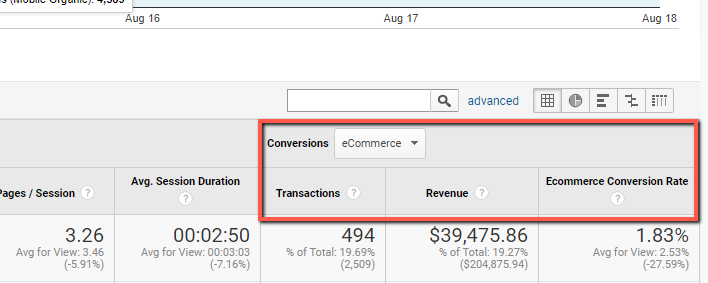
Comparing landing pages across different timeframes
You can also take advantage of time period adjustments for your top landing pages in Google Analytics.
Comparing the data you’ve found with different dates can provide useful information. For example, if you want to track campaign progress from different periods or years, you can do that just by changing the dates. You can compare data with the previous period or set custom dates.
There are options for previous-year comparisons, previous-period, and custom timeframes.
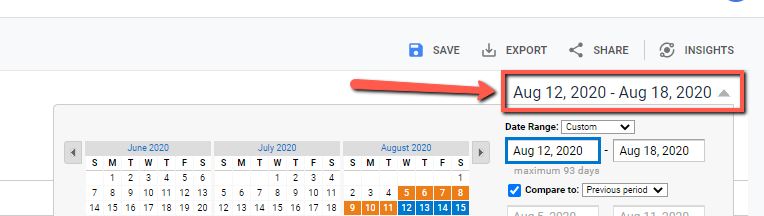
If you noticed your landing pages are experiencing a drop in traffic, comparing two different date sets can help you identify which pages have lost the most traffic. Using this information, you can then come up with a new strategy to optimize these pages. Time comparisons help marketers measure long-term performance.
Comparing data from your top landing pages in Google Analytics is a great way to measure success. Making note of the date you began your campaign and comparing it with newer data can tell you whether or not you are reaching more people as a result of your marketing efforts.
How to optimize Top Landing Pages
With the information in the Google Analytics Landing Pages report, you can identify which pages need improvement.
But how do you begin optimizing these landing pages?
For starters, optimizing your pages for on-page SEO factors like meta data and content is a great place to start. Begin by finding new keywords for your meta title and focus on the types of words or phrases that users will be using to find you. If your title tags are too vague it’s probably a big reason why users aren’t able to find you.
(Follow SEO best practices when optimizing title tags.)
When you optimize your meta descriptions be accurate and honest about what the user will find on the page. If you don’t already have a meta description set, often times search engines will create one using the content on your site, however, sometimes it doesn’t accurately represent everything on the page. Helping users understand what they are about to view is extremely helpful when they are deciding whether or not to click on your landing page.
Lastly is your optimized-content marketing strategy.
First, if you do not have any content on your pages, write some! The more information you can provide the user on your product or services the more likely they are to convert. Whatever information you might have that you think will help the user decide to purchase your product should be included and once you have that information on the page you can finish it off with some of your title tag keywords to increase keyword density. Just be careful not to keyword stuff.
If you are trying to optimize for your paid ads, you should also be reviewing your keyword list. Search trends are constantly changing so you should be adjusting and refining your keyword research strategy to reflect these changes. If your selected keywords have a low CTR after you optimized, delete them, and start over.
After you’ve done all this¸ review how your you site has responded by tracking your top landing pages in Google Analytics. And then start all over again!
Utilizing the Landing Pages Report is extremely valuable to your search engine marketing efforts. It can help you identify which pages need to be optimized so you know where to focus your efforts and it allows you to track your campaign progress over time.
There is a lot to learn about your site and optimization efforts when tracking landing pages in Google Analytics, so take the time to dive in and understand user behavior on your landing pages.
Get More Info
Contact us to learn more about tracking top landing pages in Google Analytics or to learn how these pages can help you grow your business. Our team can help you grow your SEO and PPC with a complete range of SEM agency services.
