On-Page SEO Best Practices & Top SEO Tips
Search engine optimization is a fast-changing world. Keeping up to date with ranking factors and evolving search practices can be tough for many online businesses and websites. Last year Google and Bing kept marketers on their toes with a barrage of algorithm updates, and in 2020 it’s already become apparent that SEOs and online marketers will have more to deal with for their on-page optimization. Whether you’re a beginner or a professional, here are the most important on-page SEO best practices, tips, and tricks for marketers to know.
In recent years Google has continued to evolve their engine’s ability to read language – meaning that content designed for user friendliness will be more important than ever. Websites are encouraged to produced content that strikes at the heart of user intent, and to design their sites with user friendliness in mind.
Google’s big BERT algorithm update means that the search engine is fine-tuning its ability to understand search queries and even more accurately give searchers results that match what they’re looking for. It’s AI based natural-language processing model allows it to process search phrases much more like a human would – and this means that best practice for on-page SEO will still be heavily focused on content and keywords.
When Google began emphasizing EAT content (content with Expertise, Authority, and Trustworthiness), it signaled to marketers that content designed for humans was still important to search rankings. This means that on-page best practice is to focus on providing your site’s visitors with useful content; tips and tricks that appease the algorithm are just secondary.
Last year SparkToro polled over 1,500 SEO professionals about which ranking factors they thought Google weighted as most important. The majority agreed that “relevance of overall page content” was still most important. In fact, various qualities of content were the foremost factors according to this group.
Content is still king, but optimizing your content means a mix of on-page techniques designed to match with what people actually want when they begin their online search. To best optimize your site, you’ll need to understand good practices for on-page SEO including content, technical SEO, mobile friendliness, and more. Here’s what you should be paying attention to.
What is On-Page SEO?
On-page optimization in SEO refers to practices and changes that can bed adjusted directly on a site to improve performance in search engines like Bing or Google. Anything like site code, meta tags, content, and more – all of these are things that can be adjusted directly to improve your SEO.
Alternatively, off-page elements include things that take place off site. The most important being back-links and authority that comes from other domains.
Maintaining on-page SEO best practices is important because it’s the only area of that’s directly within your control.
Learn how to set up your site with SEO strategies and best practices in these areas:
- EAT Content for Humans
- Keywords, Topics & User Intent
- Page Title Tags
- Meta Descriptions
- Internal Linking Practices
- Best Practices for Mobile Friendliness
- Schema Markup
- Move to HTTPS
- Designing Your URLs
EAT Content for Humans
As mentioned above, the best approach to up-to-date SEO means starting with good content. Crafting your content to focus on user needs will help build your brand as well as improve your chances for ranking. It will also give you opportunity to build new keyword rankings by offering content that is focused on what your visitors want and not just what you’d prefer to rank for.
Google’s recent core algorithm updates have all emphasized good content as the only way to protect against ranking losses. Their advice is always the same: sites hurt by algorithm updates aren’t necessarily doing anything wrong, but best practice is to strive to create the best possible experience. For affective on-page SEO that offers EAT you’ll want to remember what it stands for: Expertise, Authority, Trustworthiness.
Later today, we are releasing a broad core algorithm update, as we do several times per year. It is called the January 2020 Core Update. Our guidance about such updates remains as we’ve covered before. Please see this blog post for more about that:https://t.co/e5ZQUA3RC6
— Google SearchLiaison (@searchliaison) January 13, 2020
Demonstrate expertise in your industry by offering insight to readers with on-page information that only an industry expert could offer. Consider what questions shopper and visitors may have about your business and create valuable on-page, SEO friendly content that answers these questions pre-emptively. Anticipate why people may be shopping for your products and how your brand can help them reach their intended goal.
In defining what sort of content qualifies as EAT, Google lays out in its Search Quality Evaluator Guidelines what “MC” (or main content) should be like. They even emphasize the importance of the author by outlining:
- The expertise of the creator of the MC.
- The authoritativeness of the creator of the MC, the MC itself, and the website.
- The trustworthiness of the creator of the MC, the MC itself and the website.
Further on, the Search Quality Raters Guidelines lays out the definition of high-quality pages more explicitly. They continue to emphasize not just the authoritativeness of the content-creator (you or your brand) but also the purpose of the page, the tangible benefit it offers visitors.
Reputation is crucial to helping pages with purpose rank better in search, and good on-page content optimization will help your SEO.
Google’s best-practice guides also specifies that a “high quality page should have a beneficial purpose and achieve that purpose well.” Specifically, they say that on-page content should have:
- High level of Expertise, Authoritativeness, and Trustworthiness (E-A-T).
- A satisfying amount of high-quality MC, including a descriptive or helpful title.
- Satisfying website information and/or information about who is responsible for the website. If the page is primarily for shopping or includes financial transactions, then it should have satisfying customer service information.
- Positive website reputation for a website that is responsible for the MC on the page. Positive reputation of the creator of the MC, if different from that of the website.”
This means that quality content also requires having information that affirms to visitors your site is reliable and trustworthy. To help improve the viability of your on-page SEO efforts then best-practice is to build out good resource pages.
Make your “Contact” page thorough but simple so that visitors can know exactly how to contact you reliably, and without having to dig too deep. Sites that focus on paid services, health, and general wellness should pay particular attention to how they demonstrate value. Include licensing, sources, and research to back up the trustworthiness of your site.
One tip is to create your “About” page with detailed information that outlines the strengths, history, and legitimacy of your business. Demonstration the qualifications your business has is definitely best practice.
Avoid typos and grammar mistakes, along with inconsistency in your message. Google evaluates readability when determining value of content.
Many SEO experts believe that building out About pages, author pages, contact info, and user guides is important to EAT. The guidance that comes from Google’s Search Quality Evaluator Guidelines is a clue to how it’s training its ranking algorithm.
Keywords Still Matter, But Focus on Topics & User Intent
It’s well known in the SEO world that on-page optimization means ensuring your content is curated with valuable target keywords. Likewise, best practice for on-page SEO is to ensure that your content is not overstuffed with keywords in an attempt to game Google or Bing’s algorithms. This can be spammy, and with the sophistication of Google’s Panda algorithm it’s not as necessary.
Instead of focusing on specific keywords, focus your pages on specific topics and create content that targets these concepts. Avoid creating multiple pages that target multiple, closely related keywords – they will end up competing. This means you should think about what your potential customers would want to see or read about when visiting your site, and about what sort of content would actually help them. You can still include keywords but be sure to think about keyword intent and focus your content toward that.
What is Intent?
Keyword intent refers to the ultimate goal for a searcher when they type in a particular phrase into Google/Bing. If someone searches for “Sydney Opera House” are they looking to buy tickets to a show there, or are they just trying to learn about a famous Australian landmark?

Target keywords with clear intent that match the services/products you offer, then write content that demonstrates how.
The significance of intent stems from Google’s 2013 Hummingbird update, as well as their famous RankBrain AI update. Hummingbird aimed to focus on the meaning of words and was intended to help give searchers more accurate results based on the intent of their search terms. RankBrain helps do this by using AI to better understand keyword meaning in context.
Use keywords in your content but be sure to consider the overall context of your on-page SEO strategy. Best practice is to make sure that what you offer visitors matches with their search intent.
Placement
Try placing your main keywords near the top of your content, or within the first 100 words. This is a classic SEO strategy that relies on how search engines determine keyword rankings. If you’re target keywords are truly important then they should be placed near the beginning for better results.
In fact, your keywords should appear throughout your on-page content, but the first and last paragraphs are most important.
Keyword Density
With the evolution of Google’s ability to parse language, the classic strategy of optimizing keyword density has evolved. Google’s algorithm features latent semantic indexing, BERT language processing, and other features from the Hummingbird update that allow it to understand content more fully. This means that keyword density is less important for modern on-page SEO practices.
Don’t strive to reach a certain percentage of exact-match keywords, instead just make sure that the topic of your content is clear. This means that writing natural sentences with prepositions, articles, and “stop words” won’t harm your keyword placement. For example:
“Shop for 2020 new Chevrolet pickup trucks from our inventory.”
Is not necessarily better than:
“Our 2020 inventory includes new model Chevrolet pickup trucks.”
Is it still Best Practice to use H-Tags?
H1s, H2s, and other header-tags are still useful for clear and concise content. For best-practice it’s not necessary to use them though. Google is able to parse the content and HTML of your site to determine things like section headings, bolded text, and article titles. Use header-tags to help your readers, and nothing more. It’s not necessary to exploit H-tags to try to improve your rankings.
If you are using H-tags, use them in order of most importance. The H1 should only be used for the page title or article title, and H2s should be used for sub-titles or section headings.
Section headings and H tags should be used normally to clarify topics and/or to demonstrate topic hierarchy within in article. When used correctly they also improve your chances of appearing in rich-snippet results.
Page Title Tag Best Practices & Tips
Page meta title-tags have always been a big part of on-page SEO. Keeping in line with intent though, best practice is to make sure that your title-tags don’t just target keywords, but signal to searchers what the page is about. Make sure your title-tags are accurate and fit the page topic as a whole.
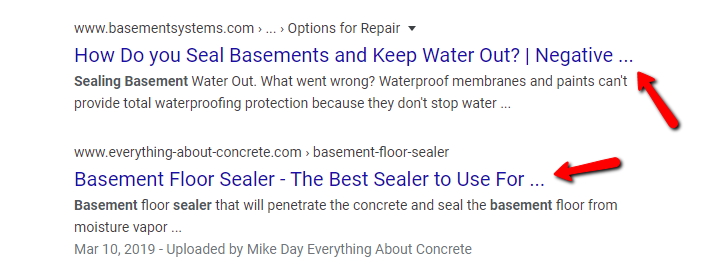
High-quality title-tags will be written with humans in-mind and with target keywords as a secondary consideration. This is important because search-engines rely on title-tags to know what your page is about. They interpret the words and phrases in your titles and reference them to the content on the page itself to make sure that the page matches with the search query.
Most title-tags will get truncated by Google at around 60 characters long. You won’t get penalized if your title-tags are longer, but truncated titles will prevent readers from fully understanding what your page is about. Measure your title-tag to ensure that it’s not getting cut off.
Your title will follow this code style:
<title>Example Title</title>
Most site platforms or themes offer fields to easily edit your individual title tags, and best practice is to ensure that this code is installed between your <head> and </head> tags.
Make sure that each title-tag, for all your important pages, is unique. Duplicate title-tags can severely hurt your ability to perform, even those automatically generated by your site’s CMS.
Finally, think about ways to stylize your titles.
You can use special characters in your title-tags without hurting them. Straight-pipes (“|”), en dashes (“–”), and even commas can be used in your title-tag to divide it into sections. These are used for style purposes and to separate your branding from the rest of the title.
Meta Description Best Practices
Meta descriptions are not a ranking factor for search engines. But they do have a secondary benefit for search optimization, so they still play a significant role in modern best-practices for on-page SEO. They act as a selling-pitch or ad to persuade readers to click on your link, and to boost clicks.
Ensure your site has a meta description in its head code with this format:
<meta name=”description” content=”Example text.”/>
Make sure your CMS or site theme is set up to include meta descriptions. If you don’t have custom meta descriptions, then search engines will generate their own using content from the page. Similar to meta title-tags your meta description can get truncated if it’s too long – 155 characters is roughly the limit. The key for on-page SEO is to best optimize your meta descriptions by telling people what your page is about, so accurately describe your page’s content and purpose, and include keywords to help boost visibility. This can boost click-through to your page and help grow traffic.
Ensuring that your meta descriptions contain useful information for searchers is more important than ever. Without considering searcher intent, you run the risk of having your meta replaced by Google.
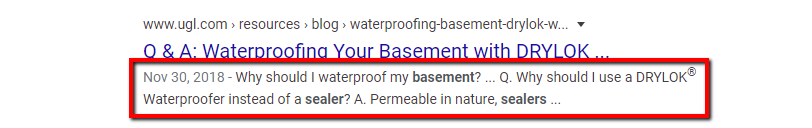
Frustratingly, there’s no way to prevent this completely, but Google’s Senior Webmaster Trends Analyst, John Mueller offers some tips and tricks:
“If you can make sure that your pages have unique meta descriptions, that are kind of short, that they would kind of fit into a snippet on a page, and that they match what users would generally be looking for when they’re going to that page then chances are pretty high that we’ll just reuse what you have in the description meta tag.”
Internal Linking Best Practices & Tips
Google’s search algorithm is designed to use internal links as a relevancy signal – even inside of a website. Links pass authority from one site to another and Google uses the anchor text of your link to understand what the destination page is about.
At its core a link involves an a href HTML snippet that includes the destination URL. For internal links, the hyperlink also points to a URL on the same domain as the source. Using anchor text isn’t required but it’s best practice for on-page SEO to include descriptive, keyword specific anchor text.
<a href=”https://www.example.com”>Anchor Text Example</a>
The anchor text part of a link is the actual words for a link – without them your links would just show as naked URLs. Your anchor text should tell visitors (and search engines) what the destination page is about and make it clear what they can expect on the other end.
In addition to signaling relevancy, anchor-text links (ATLs) also help search engines understand which pages on your site are most important. Best practice for on-page search optimization when it comes to internal linking is to help visitors by making your most important pages most visible.
Plus, internal linking can help define your site’s total structure. Links should point only towards pages that are useful and relevant, and they should help users get to the most important pages on your site.
Place your most important pages in your nav-bar or link to them from the homepage. This will help search-engines understand which pages you consider to be most important and help them understand your site’s hierarchy.
Link Practices to Avoid
Avoid the practice of using “generic” links on your site. Links that include plain text like “Click here” or “Learn more here” are not helpful for signaling keyword relevancy, and therefore do not help your on-page SEO as much. You won’t be penalized for these sorts of URLs though, in fact, Google can read the words surrounding a generic anchor link and use them to determine what that link is for. But it’s still not best practice.
Avoid using the same anchor text too frequently. SEO beginners and professionals have long used ATLs to shape their site’s rankings. But in 2012 Google released its “Penguin” algorithm update to try to crackdown on spammy link building strategies. Too many links that use the same anchor text can appear suspicious and hurt your rankings.
Best Practice for Using Meta Robots
If you want to avoid sending authority to a page, but you still want to link to it, then common-practice is to use a robots meta tag. Robots meta tags give instruction to search engine indexing bots about how to handle links. Commands like “noindex” and “nofollow” are used as commands and hints for Google and can help it understand which links are important to your site and which ones are not.
- “Noindex.” This tells Google that you do not want the destination page to be indexed. Even if you allow them to crawl the page and explore it, it won’t be added to the search index and won’t appear in Google search results.
- “Nofollow.” In practice this command tells search engines like Google to not crawl a link’s destination page, and in effect it asks them to essentially ignore the link. Google may choose to regard this command as a “hint” and may crawl the link anyway.
Updated documentation for robots meta tags and headers https://t.co/PI5WbjldvU
— Socially distant Gary Illyes (@methode) September 24, 2019
In practice these tags can be best used for helping downplay the significance of pages to search engines, and to help channel more authority to other pages instead. For on-page SEO beginners or experienced marketers looking to maintain their site, remember that these tags can work alongside the robots.txt to help clarify your site’s structure.
Links Should be Easy to Index
Be careful that the way your site is designed doesn’t prevent web crawlers from being able to find links or read your nav-bar. Be careful about using links inside Flash, Java applets, plug-ins, and in some cases: JavaScript.
One tip for on-page SEO auditing in this area is to try disabling JavaScript in your browser to see what elements of your site/page are still visible. Click on the menu icon located in the upper right corner to get to “Settings.” Select “Show Advanced Setting”. Click on the “Content Settings” button and then select “Do not allow any site to run JavaScript” or “Allow all sites to run JavaScript.”
If important parts of your site are missing, then consider looking further to ensure that they aren’t hidden to search engines. Google’s algorithm has come a long way to being able to understand JavaScript, making this less of an issue now.
Submit your Sitemap
Google is able to crawl most sites by going from page to page and discovering links to new pages. But you can help your site get indexed more frequently, and ensure every page gets crawled, by submitting a sitemap to Google. You can do this in your Search Console.
Go to the sitemaps section of your portal and submit the URL backend for the location of your sitemap. Once this is submitted there is no reason to submit it again. Just ensure that your site map is up-to-date and only contains live (status code 200) pages.
There are different types of sitemaps, but common ones include HTML based pages visible to users or XML sitemaps.
An example of an XML sitemap may look like this:
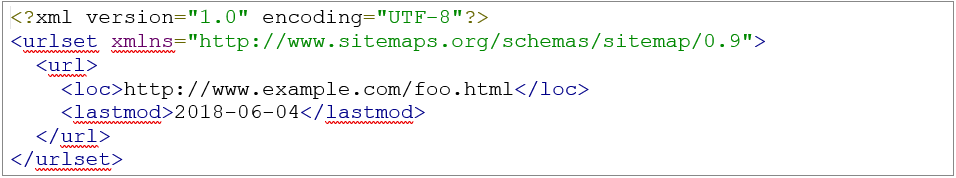
Learn about best practices for sitemap creation from Google or at sitemaps.org.
Best Practices for Mobile Friendliness
Google has been pushing the importance of mobile friendliness for a long time. For on-page SEO in 2020 this isn’t a new concept but mobile friendliness is more important than ever, meaning it must be part of your on-page SEO checklist.
In early 2020 Google announced that the mobile-first index would be used for every website on the web by September of this year. This means that you have until the end of the year to ensure that the mobile friendly version of your site is up to standard.
Mobile friendliness is a complex concept that involves a wide range of technical aspects – but it’s still an important element of on-page search. With more than 94% of Americans searching for local information on their phones, there’s no excuse to have a substandard mobile site. A non-mobile friendly site will not get you penalized, your desktop site can still be indexed and still rank normally. But not having a properly mobile ready site means that you won’t rank as well as competitor sites that do.
You can use Google’s Search Console to check your mobile friendliness and to uncover any mobile issues. Visit the Mobile Usability Report to check for errors and to see the total number of valid mobile-friendly pages on your site.
You can also visit the “Settings” section of your Search Console account to verify if and when your site was added to the mobile first index.
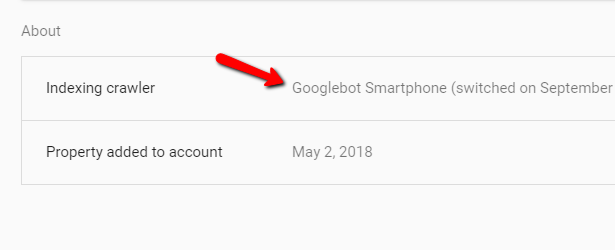
Audit your site’s mobile friendliness and begin improving various aspects of mobile friendly web design:
- Make sure your mobile site’s text is readable and laid out well. There’s no official standard for this, but text that is too small or too close together can get you marked for mobile issues in Search Console.
- Include a viewport tag in your site to help your site automatically resize to fit any mobile device screen size (<meta name=”viewport” content=”width=device-width, initial-scale=1.0″>). This is a critical step for mobile friendly design.
- Page load speed has been a ranking factor for mobile results for a while, so making sure your site loads quickly is important to making sure you’re competitive. Plus it can improve user experience and reduce your exits. Reducing image size, improving server response times, and minifying code are all good ways to reduce load times.
- Avoid m-dot domains or using sub-domains for mobile specific URLs. This strategy can work but it’s not recommended – if possible, focus on creating a responsive design instead.
There are many more legitimate strategies for making your mobile site on-page optimized. Too many to cover here. But looking ahead, consider how you can improve your site’s mobile design.
Schema Markup
An increasingly popular element of on-page SEO is the practice of incorporating structured data or schema markup code. To be clear though, schema (also called structured data) is not a ranking factor for search engines. What schema markup does is add additional tidbits of info to the search results page – beyond just the standard title and description, this includes elements like product price, user ratings, availability, publication date, and more. Schema can be helpful to searchers and makes your result more eye catching. When appropriate it can help improve click-through-rate to your site and is good for eCommerce sites.
Some of the most popular forms of structured data include JSON-LD, Microdata, and RDFa – each feature different kinds of markup, but give the same results and are all supported by Google.
Google wants all webmasters to follow best practices for setting up schema markup, so they provide info and warnings about potential issues using Search Console. You can also use the Structured Data Markup Helper to learn more about creating schema markup for your site.
The “Enhancements” section of Search Console including the “Unparsable structured data” report where you can receive information about incomplete schema or unreadable code. Visit this report to make sure the on-page schema for your site is set up properly.
The benefit of using schema markup code on your site is that it gives sophisticated search algorithms a better understanding of your sites content. These can be used to create rich snippets and infograph results on Google and Bing, making your site more prominent.
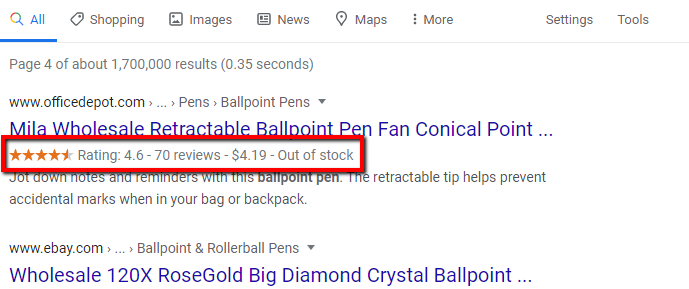
Though it’s not required (or even recommended for all sites), schema markup is becoming more common for many websites and is now an established marketing tool.
Move to HTTPS
By this time, ensuring your site is secure should be a no brainer. But many site’s still lag behind on this important element of security. Ensure that your domain is moved over to an HTTPS protocol version of your site.
Since 2014 encryption has been a ranking factor on Google. The company has pushed to have the web move toward complete security with the adoption of HTTPS encryption being one of the most important elements. It’s not only best-practice to ensure site security for better SEO rankings, but it can also help ensure to visitors that your site is trustworthy.
This is especially helpful for eCommerce sites where shoppers enter personal info like credit card numbers and shipping addresses.
Prevent Mixed Content
It’s also important to avoid having “mixed content” on your site. Even if your main site’s main domain is based at an HTTPS URL, you’ll need to make sure that all of the resources and files used to load the page are sourced from secure URLs as well.
Mixed content is when an initial HTML is loaded over a secure connection but items such as scripts, images, stylesheets, etc., are loaded using non-secure, non-HTTPS URLs. Basically, the page is a mix of secure and non-secure.
Ensure that your site is loading using HTTPS (Hyper Text Transfer Protocol Secure), TLS (Transport Layer Security), or SSL (Secure Sockets Layer) styles of security. If you’re a beginner in on-page SEO, then talk to your website developer to ensure your on-page strategy is up to date with security best practices.
You can also avoid mixed content issues by utilizing Search Console’s security report. Visit your Search Console portal and navigate Security & Manual Actions > Security Issues to see if Google has warned you of any security problems that could affect your presence in the search index.
There’s another tool as well. Google has also provided webmasters and SEOs with the Lighthouse tool for auditing their technical on-page SEO. This developer tool is available in the Chrome store as a browser extension, in Chrome DevTools, or in the inspection section of their browser.
Run Lighthouse on your site to check for any mixed content (on your page right-click and select “Inspect”, on the following menu go to Audits and then click on “Generate Report.”) The tool will list page elements that are called via an insecure URL, giving you the opportunity to fix them.
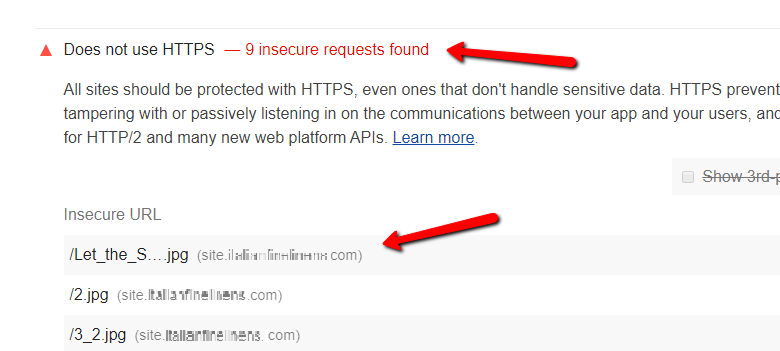
Non-secure sites are less common, but mixed content is one area of on-page optimization that many people still get tripped up on. Best practice is to ensure every element of your site is secure for better search engine performance.
Designing Your URLs
URLs are not themselves a ranking factor, but they do present an opportunity to signaling relevancy for keywords. Google’s Matt Cuts claims that placing keywords in your URLs can help with rankings, albeit a very small amount. Cut’s says specifically, “It does help a little bit to have keywords in the URL. It doesn’t help so much that you should go stuffing a ton of keywords into your URL.”
This won’t be a critical on-page SEO strategy for most people – and filling your URLs with tons of keywords will likely only make them look like spam. Best practice for URL structure in the SEO world is to make your URLs suggestive of the page’s content. Instead of long, complex URLs filled with randomized identifiers and parameters, keep them clear and concise with words that humans can understand.
- A bad example might look like: https://www.example.com/index/x/24343434/abc/resources/products/abc/223886402038_232343434
In this example users won’t be given clues about the pages content, and the directory structure doesn’t give clues about the overall structure of your site.
- A better example might look like: https://raddinteractive.com/blogs/heres-a-page-about-url-structure
This example let’s users deduce what the page’s topic is about (URL structure!). Plus search engines and users can both see that the page is located in the “blog” section of the site – giving clues to the structure of your site.
For websites, directory represents a folder where specific pages are stored. In URL they are demonstrated by slashes that separate each sub-directory with each one being inside the previous directory. In a sense they are like map that leads search engines to your pages. They also help search engines understanding your site structure, similar to a filing cabinet. Google can interprete your URL to give your site a bread-crumb URL in it’s search results, like in this example:
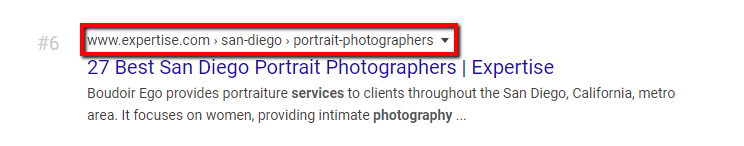
By having sub-directories in your URL, you’re making your site’s content clearer to humans, but also helping search engines understand your site’s structure.
These are a few of the most important on-page SEO best practices you should be paying attention too. For more information about on-page SEO and how to optimize your online business, contact our team. We offer a complete array of SEM services and marketing strategies.
Get a free site consultation along with information on our resources for advanced web marketing.
